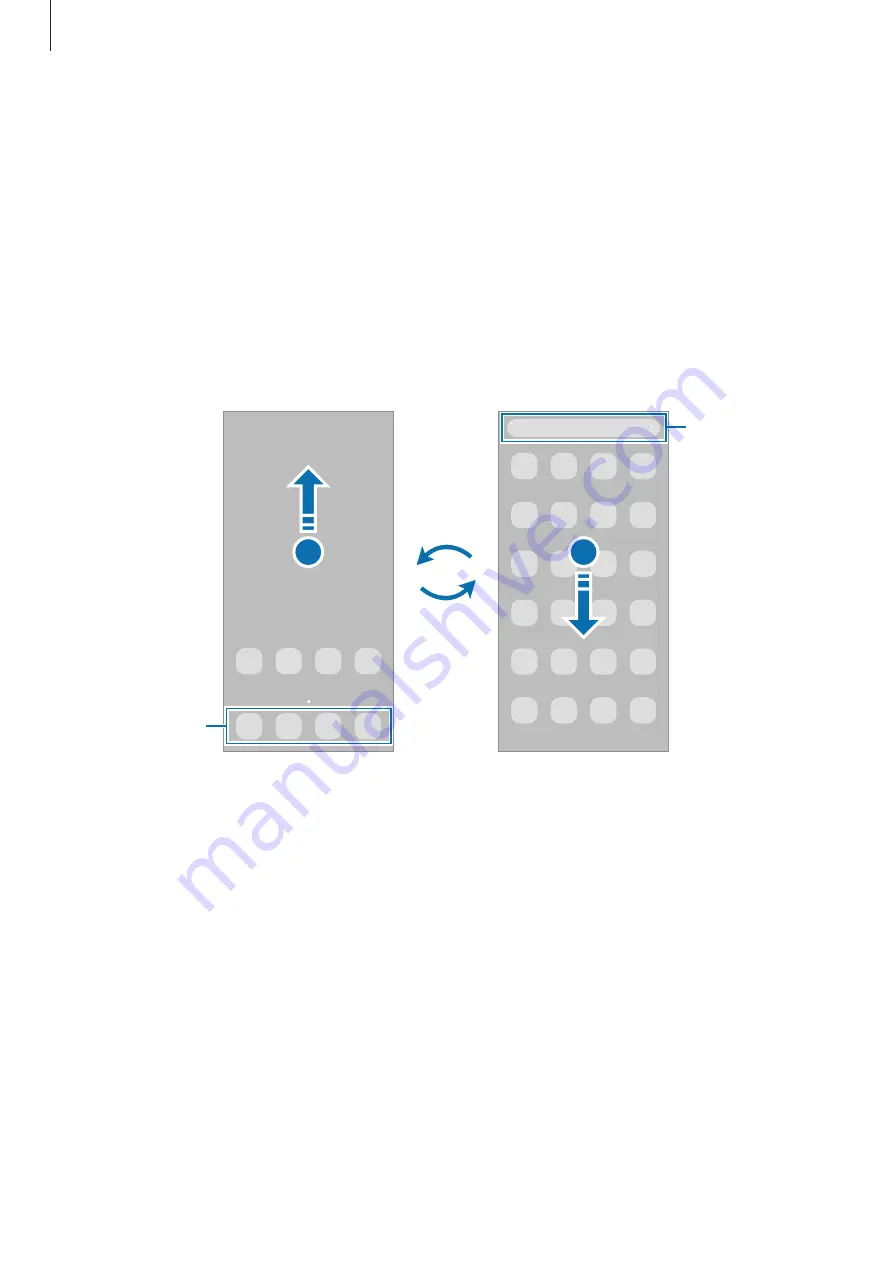
Basics
22
Home screen and Apps screen
The Home screen is the starting point for accessing all of the device’s features. It displays
widgets, shortcuts to apps, and more.
The Apps screen displays icons for all apps, including newly installed apps.
Switching between Home and Apps screens
On the Home screen, swipe upwards to open the Apps screen.
To return to the Home screen, swipe downwards from the top of the Apps screen.
Alternatively, tap the Home button or the Back button.
Home screen
Apps screen
Finder
Favourite apps
















































