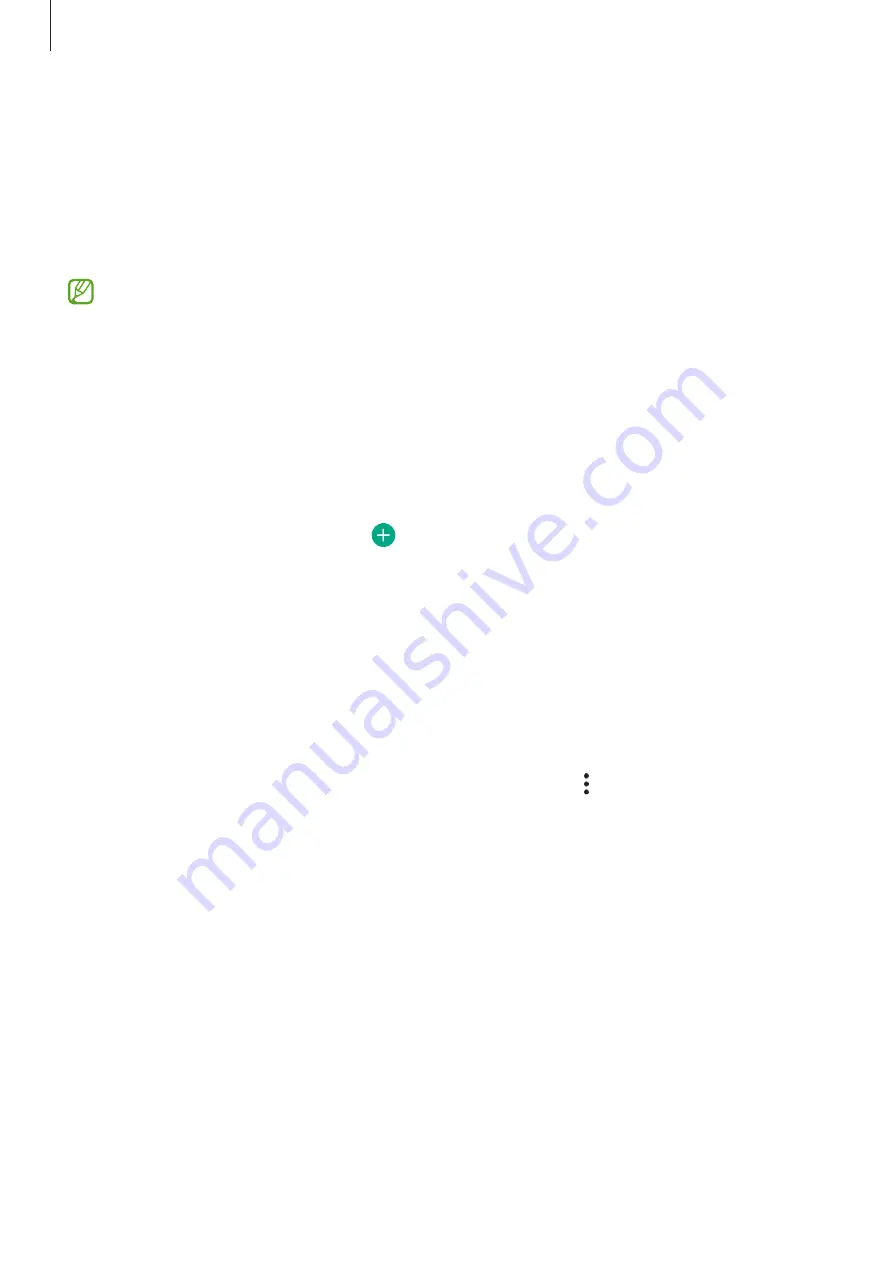
Apps and features
43
Samsung Members
Samsung Members
offers support services to customers, such as device problem diagnosis,
and lets users submit questions and error reports. You can also share information with others
in the Galaxy users’ community or view the latest news and tips.
Samsung Members
can help
you solve any problems you might encounter while using your device.
This app may not be available depending on the region.
Calendar
Manage your schedule by entering upcoming events in your planner.
Creating events
1
Launch the
Calendar
app and tap or double-tap a date.
2
Enter event details and tap
Save
.
Syncing events with your accounts
1
Launch the
Settings
app, tap
Accounts
→
Accounts
, and then select the account to sync
with.
2
Tap
Sync account
and tap the
Calendar
switch to activate it.
To add accounts to sync with, launch the
Calendar
app and tap
→
Manage calendars
→
Add account
. Then, select an account to sync with and sign in. When an account is added, it
will appear on the list.
















































