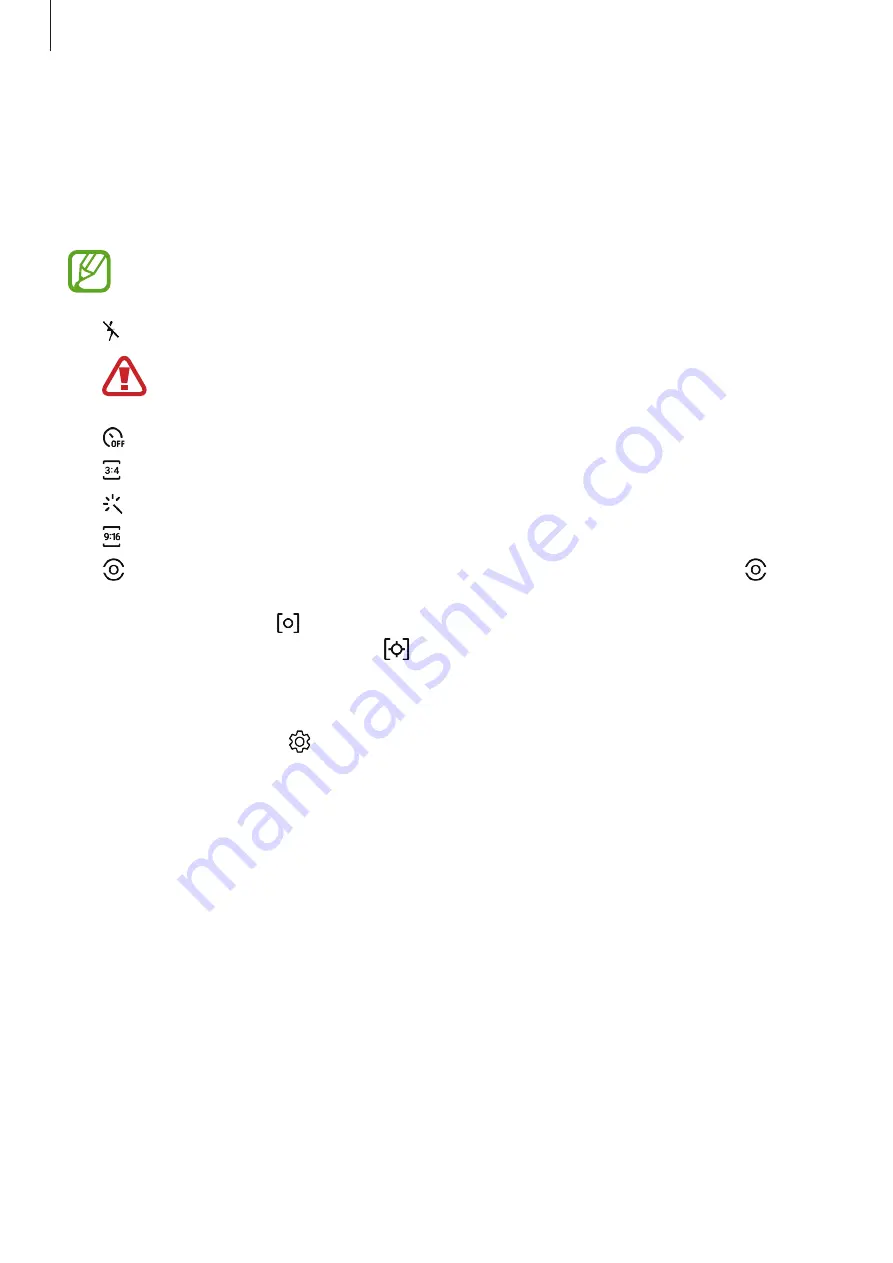
Apps and features
76
Customizing camera settings
Options for current shooting mode
On the preview screen, use the following options.
The available options may vary depending on the shooting mode.
•
: Activate or deactivate the flash.
Do not use the flash close to your eyes. Using a flash close to the eyes may cause
temporary loss of vision or damage to the eyes.
•
: Select the length of the delay before the camera automatically takes a photo.
•
: Select an aspect ratio for photos.
•
: Apply a filter effect or beauty effects.
•
: Select an aspect ratio for videos.
•
: Select a metering method. This determines how light values are calculated.
Center-weighted
uses the light in the center portion of the shot to calculate the
exposure of the shot.
Spot
uses the light in a concentrated center area of the shot to
calculate the exposure of the shot.
Matrix
averages the entire scene.
Camera settings
On the preview screen, tap . Some options may not be available depending on the
shooting mode.
Pictures
•
Rear picture size
: Select a resolution for photos you want to take with the rear camera.
Using a higher resolution will result in higher quality photos, but they will take up more
memory.
•
Front picture size
: Select a resolution for photos you want to take with the front camera.
Using a higher resolution will result in higher quality photos, but they will take up more
memory.
Summary of Contents for SM-J730G
Page 17: ...Basics 17 Single SIM models ...
Page 18: ...Basics 18 Dual SIM models SIM card tray 1 ...
Page 19: ...Basics 19 SIM card tray 2 ...
Page 24: ...Basics 24 ...

































