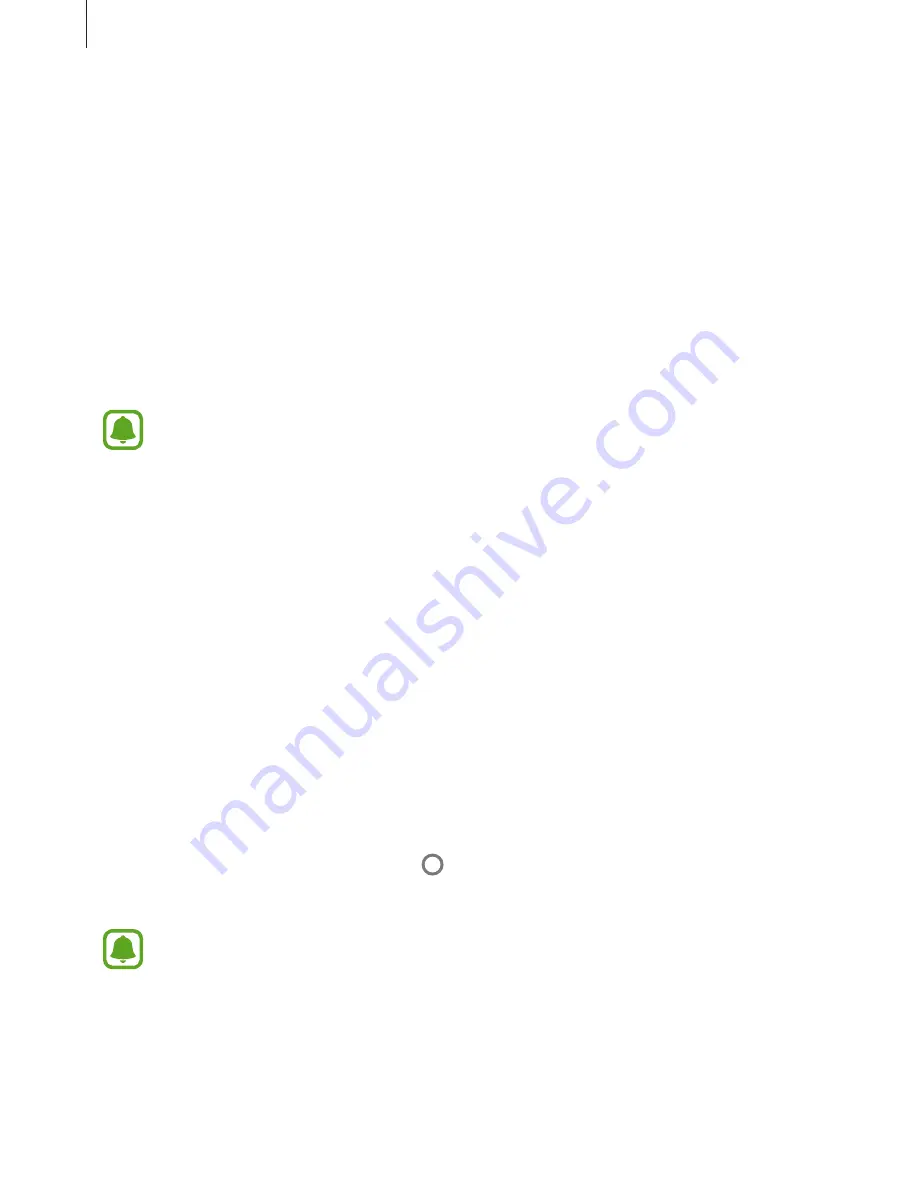
Using the Gear 360
30
Using the Gear 360
1
Press the Menu key until
Video
appears on the camera status screen, and then press the
OK key to select it.
2
Press the OK key to record a video.
While recording, the camera status light will flash red and the recording time will appear
on the camera status screen.
3
Press the OK key to finish recording the video.
The video will be saved in the Gear 360’s memory card.
The available video recording time will be displayed on the camera status screen.
Taking photos
Take 360-degree photos in dual lens mode, or take wide-angle photos in single lens mode.
Using the mobile device
1
Launch the
Samsung Gear 360
app on the mobile device.
For iOS devices, launch the
Gear 360
app.
2
Tap
Camera
.
The viewfinder will appear.
3
Tap
MODE
→
Photo
.
4
Point the camera at a subject and tap to take a photo.
The photo will be saved in the Gear 360’s memory card.
The available number of photos you can take will be shown on the camera status
screen.
















































