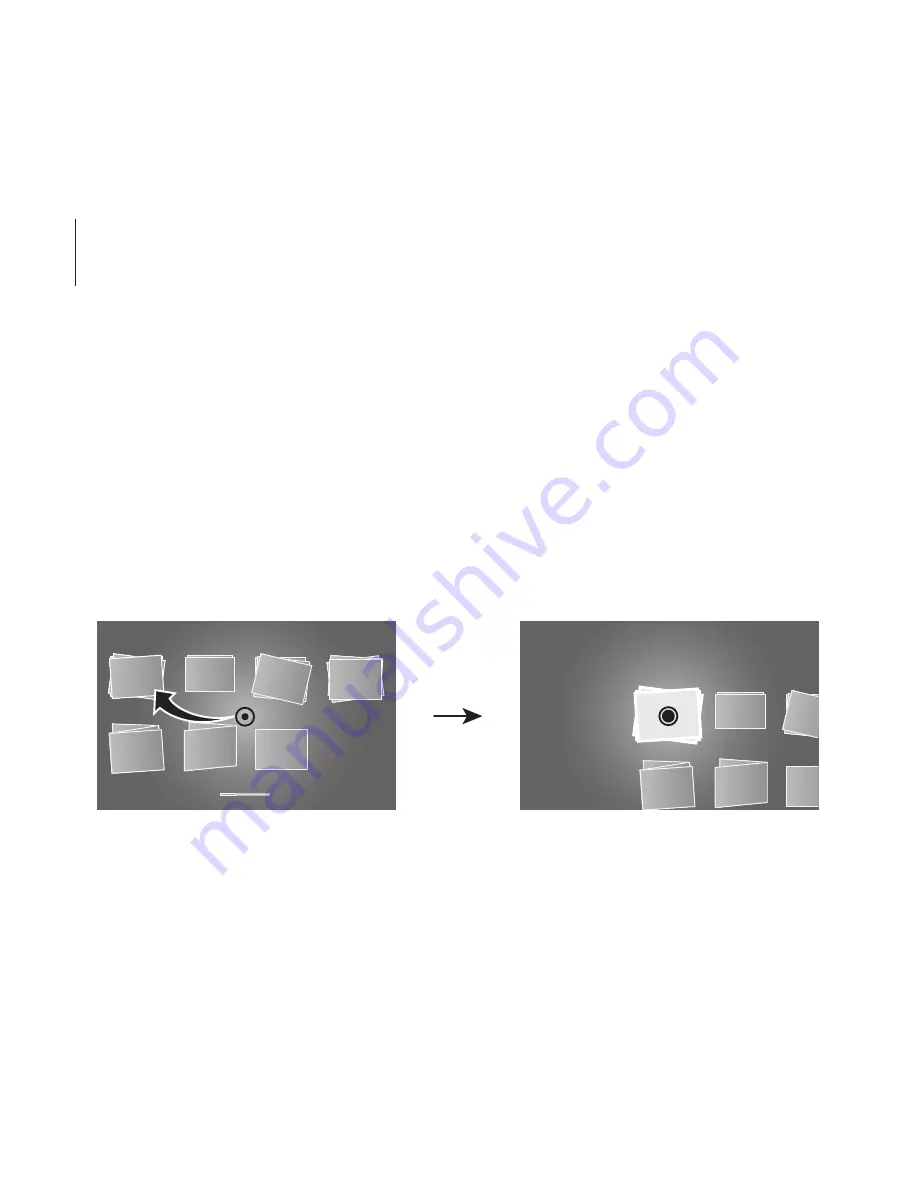
46
Basics
2
Move the pointer to
Installed
by moving your head, and then tap the
touchpad to select it.
3
Swipe backwards or forwards across the touchpad to move to
VR
Gallery
.
4
Move the pointer to
START
by moving your head, and then tap the
touchpad to select it.
5
Move the pointer to a folder in the list by moving your head. When the
border of the folder is highlighted, tap the touchpad to select it.



































