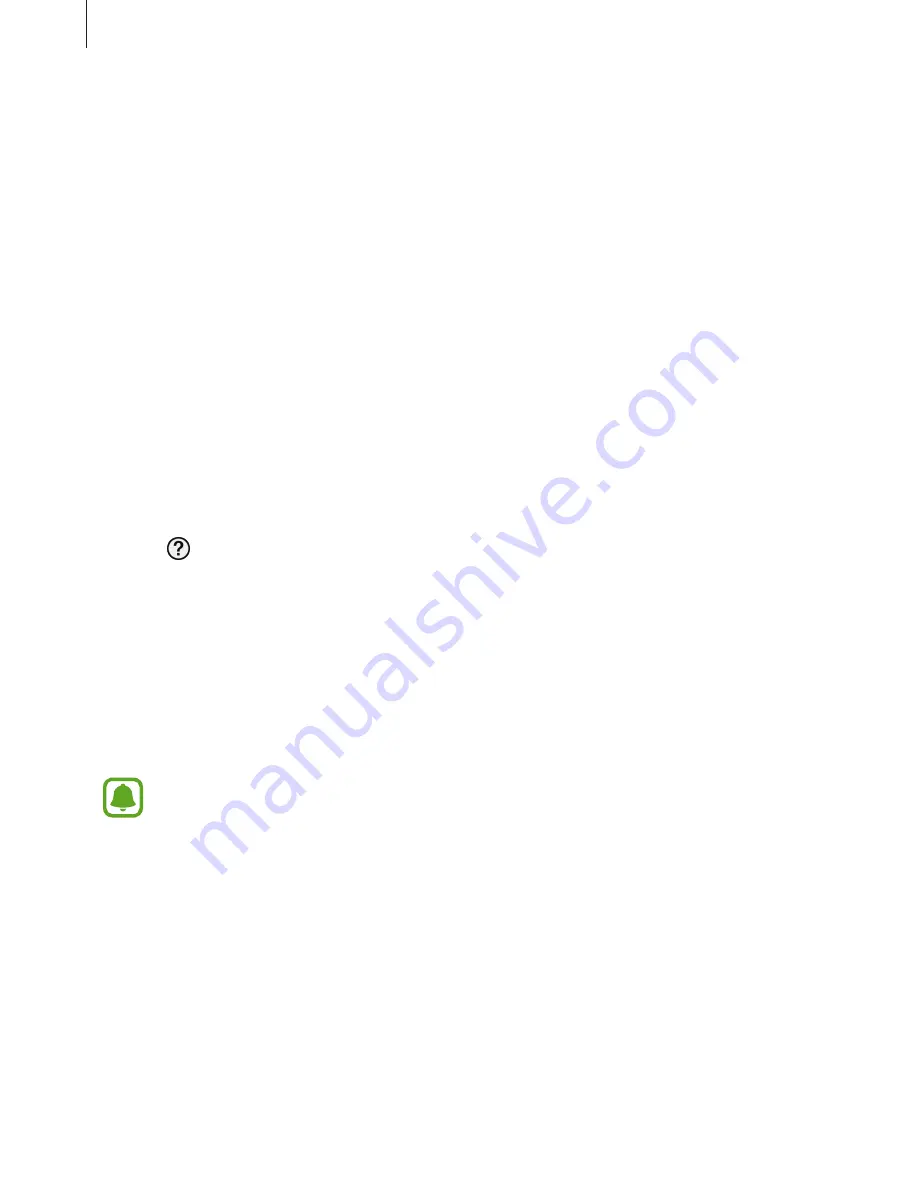
Getting Started
15
Remote connection
You can remotely connect the Gear to your mobile device when a Bluetooth connection is
not available. With this connection, you can still receive notifications from your mobile device.
On your mobile device, launch
Samsung Gear
and tap
SETTINGS
→
Gear connection
, and
then tap the
Remote connection
switch.
Using the Gear without a mobile device
You can use the Gear without connecting it to a mobile device. You can set to use the Gear
without a mobile device when you turn on the Gear for the first time or you reset it. Some
features are not available.
1
Turn on the Gear.
2
Select a language to use and tap
Next
.
3
Tap
and swipe upwards the screen and then tap
here
.
4
Check the notice and read the terms and conditions, and then agree to them.
5
Follow the PIN setting instructions to protect your personal information.
6
Create a PIN to use when backing up and restoring data.
7
Set the date and time.
•
Refer to
Connect to phone
to connect the Gear to a mobile device while using the
Gear without a mobile device.
•
Visit
www.samsung.com
to view legal notices provided when setting Standalone
mode for the first time.





































