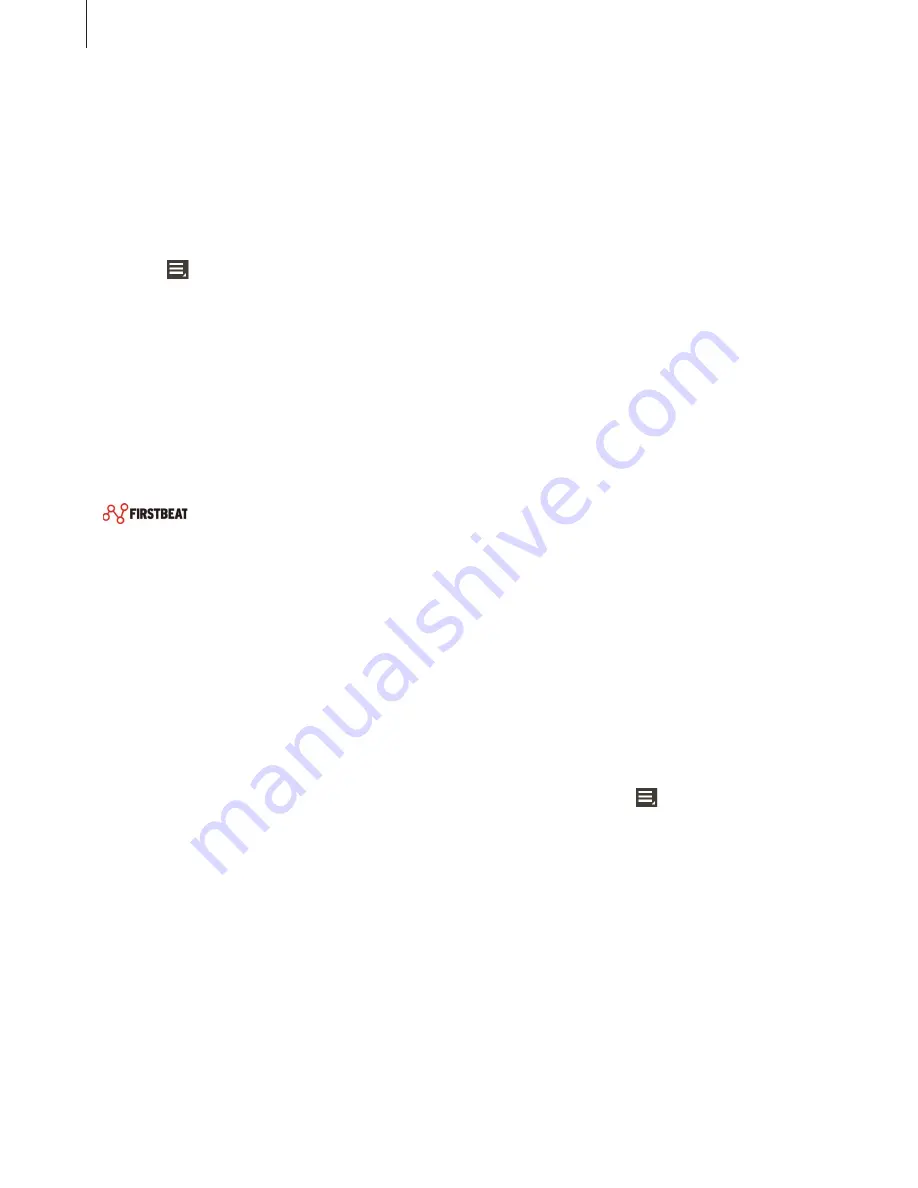
Applications
49
Using the coaching feature while exercising in running mode
Use the personalised coaching feature to exercise safely and effectively. You will receive real-
time coaching advice that leads you through a safe and effective workout that keeps you fit.
1
Tap
Exercise
→
Running
on the Home screen.
2
Tap and tick
Coaching
.
About Coaching
The Firstbeat Coaching feature is suitable for all users during any aerobic exercise, such as
cycling, jogging, or running. When you use the Gear during your workouts, the coaching
feature measures your heart rate through the optical heart rate sensor. It automatically adapts
to your heart rate and gives you feedback, such as ‘a little faster’, ‘maintain speed’, or ‘slow
down’.
Visit
www.firstbeat.fi/te
for more information.
Messages
Use this application to view the messages received on the connected mobile device, call or
reply to the sender using the Gear.
Tap
Messages
on the Apps screen.
Making a call
To make a call the sender, scroll right on the message in the list, or tap
→
Call
on the
message navigation screen.
















































