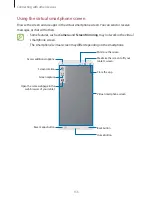Useful apps and features
140
Reading documents
Tap
Hancom Office Viewer
on the Apps screen.
Tap a document in
Recent Documents
or in a folder.
Tap or , and then use one of the following functions:
Word processor
•
Find
: Search for text.
•
Zoom
: Change the view size.
•
Document Info
: View document details such as title, date, and author.
•
: Print the document by connecting the device to a printer. Refer to
Mobile printing
for more information.
•
Send
: Send the document to others or share it.
•
Edit
: Edit the document. To use this feature, you need to download and install the
required app.
•
Help
: View information about Hancom Office Viewer.
Presentation
•
Find
: Search for text.
•
Zoom
: Change the view size.
•
Document Info
: View document details such as title, date, and author.
•
Slide Show
: Start a slideshow from the first page.
•
From Current Slide
: Start a slideshow from the current page.
•
Show Presenter View
: Display presentation tools on the device when it is connected to
an external monitor.