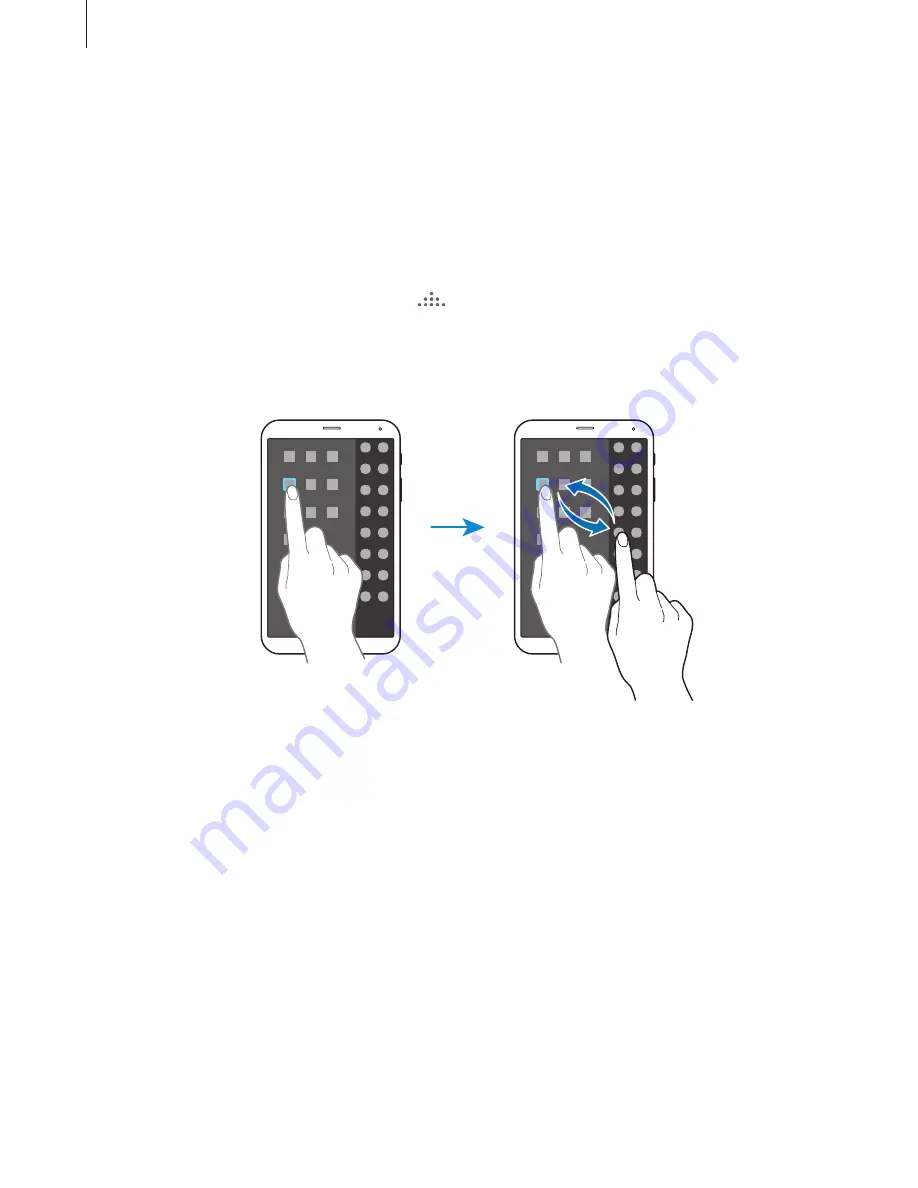
Motions & usability features
52
Rearranging apps on the Multi window tray
You can rearrange the apps on the Multi window tray.
1
On the Apps screen, tap
Settings
→
Device
→
Multi window
, and then tap the
Multi
window
switch to activate it. Alternatively, open the quick setting panel and tap
Multi
window
to activate it.
2
Open the Multi window tray and tap
→
Edit
.
The device displays the available apps that you can use on the Multi window tray.
3
Tap and hold an app and drag it to the Multi window tray.
4
Tap
Done
.
















































