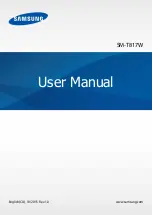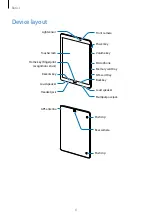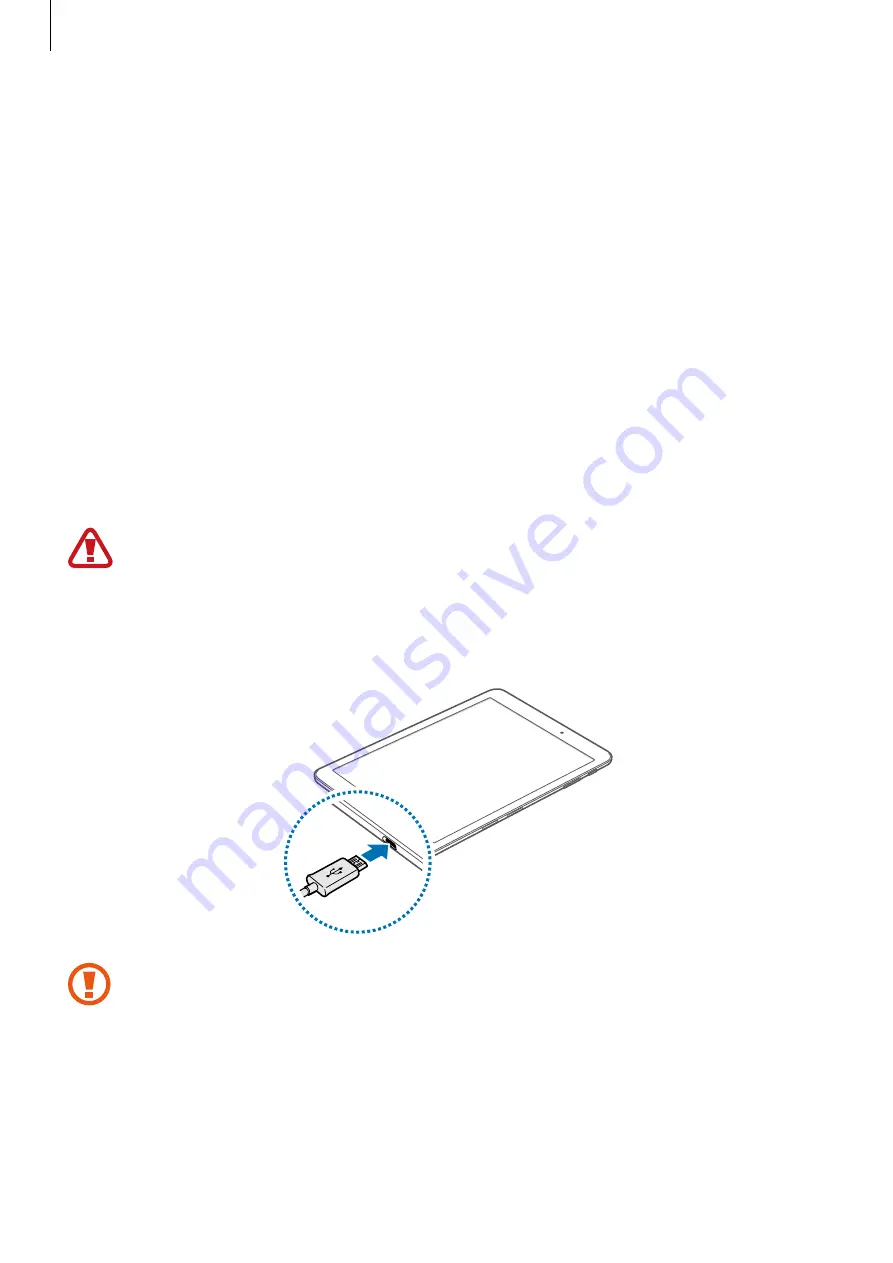
Basics
9
Removing the SIM or USIM card
1
Insert the ejection pin into the hole on the SIM card tray to loosen the tray.
2
Pull out the SIM card tray gently from the SIM card tray slot.
3
Remove the SIM or USIM card.
4
Insert the SIM card tray back into the SIM card tray slot.
Charging the battery
Charge the battery before using it for the first time or when it has been unused for extended
periods.
Use only Samsung-approved chargers, batteries, and cables. Unapproved chargers or
cables can cause the battery to explode or damage the device.
1
Connect the USB cable to the USB power adapter, and then plug the end of the USB cable
into the multipurpose jack.
Connecting the charger improperly may cause serious damage to the device. Any
damage caused by misuse is not covered by the warranty.
2
Plug the USB power adapter into an electric socket.