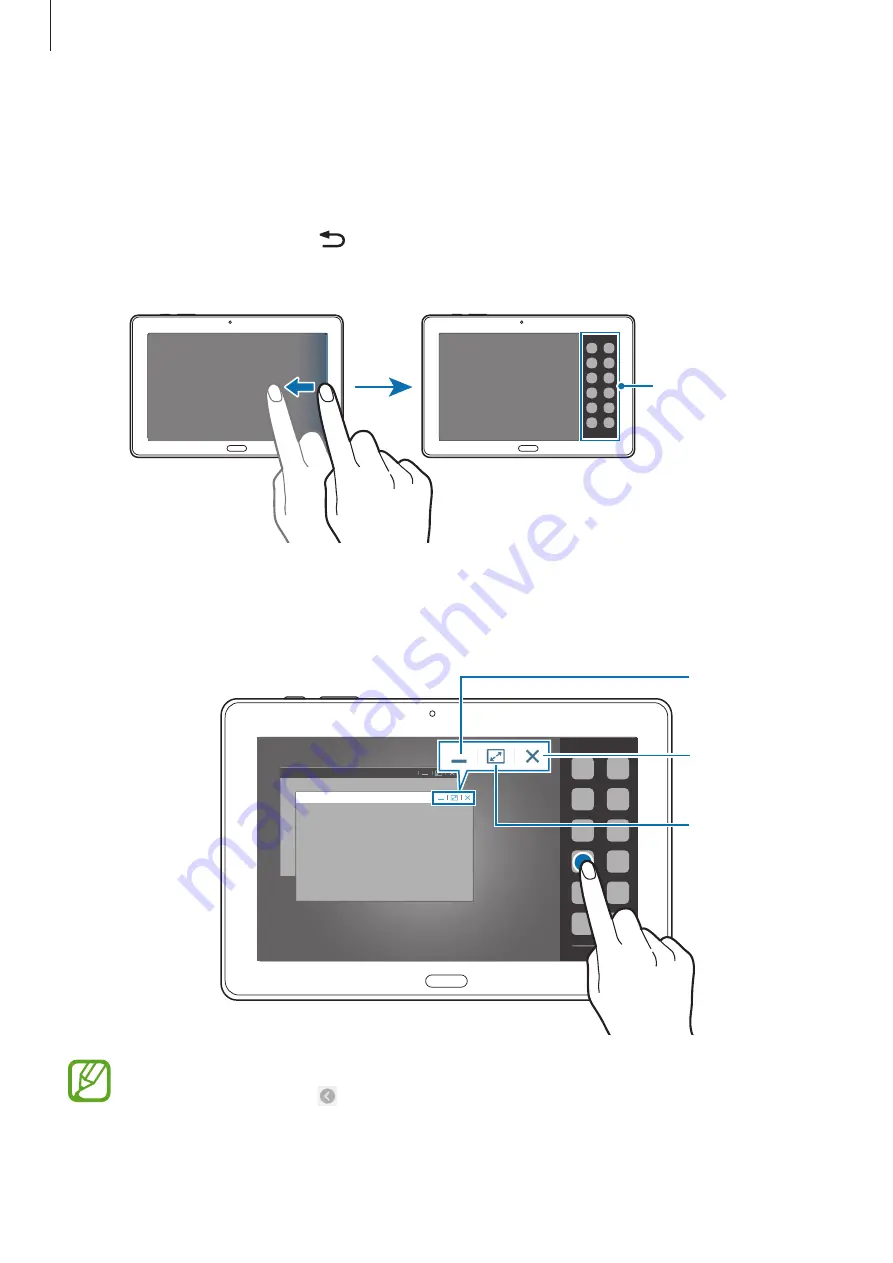
Basics
31
Using a pop-up Multi Window
Use this feature to launch applications in pop-up windows.
1
Drag your finger from the right edge of the screen towards the middle of the screen.
Alternatively, tap and hold .
The Multi Window tray appears at the right side of the screen.
Multi Window tray
2
Tap an application icon on the Multi Window tray.
A pop-up window appears on the screen.
Minimise the
window.
Maximise the
window.
Close the
window.
You can launch the same application in multiple pop-up windows at the same time.
Only applications with next to its icon support this feature.
















































