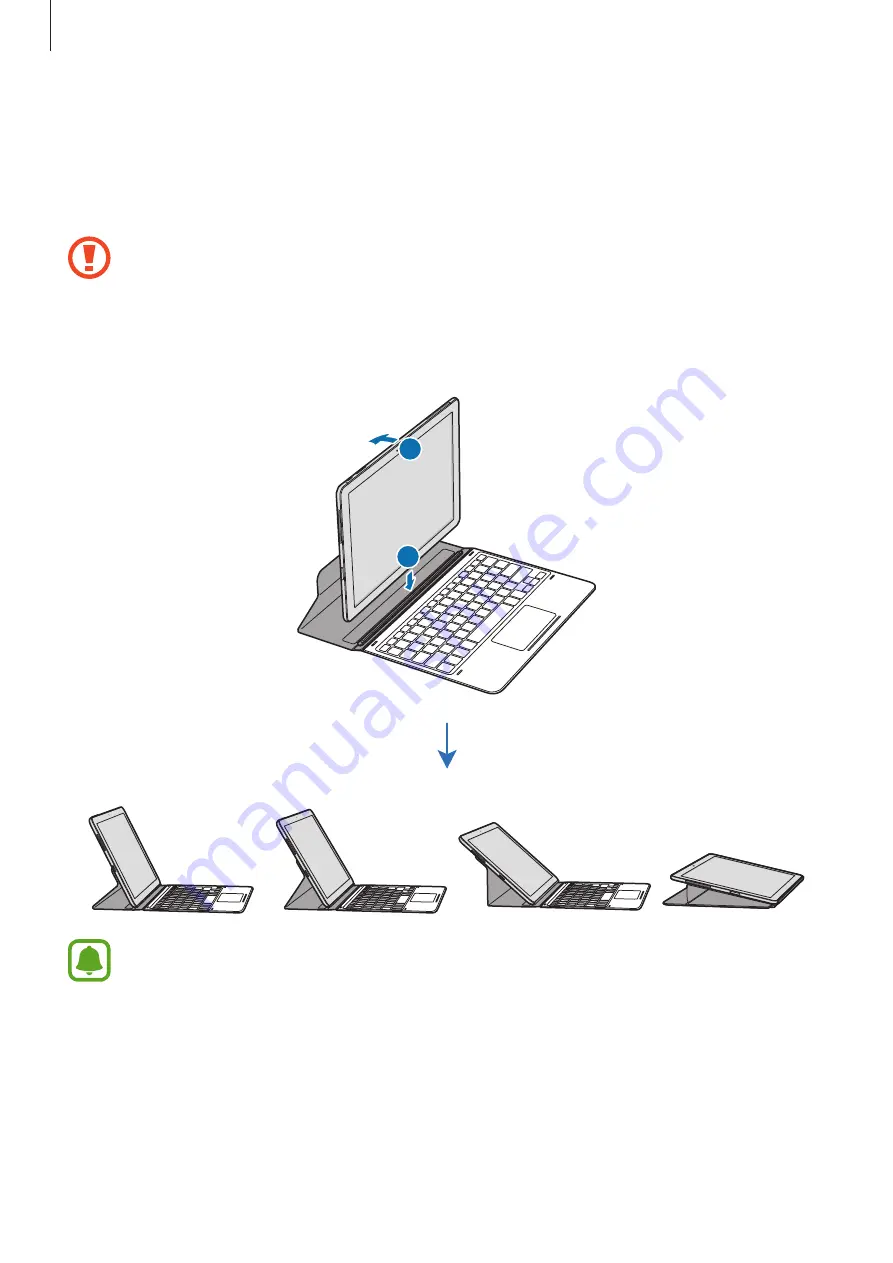
Basics
22
Connecting the Keyboard Cover
1
Connect the keyboard dock port at the bottom of the device to the connector on the
keyboard, and then set the device in position.
Make sure that the Keyboard Cover is securely attached to your device. If not, check
the location of the keyboard dock port and reconnect the Keyboard Cover to your
device.
2
Attach the device to the stand.
2
1
You can attach the device to the stand in 4 different angles.
















































