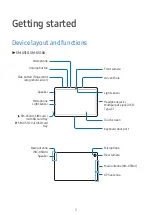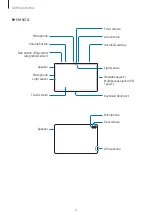Getting started
13
Activating an eSIM
Open
Settings
and tap
Connections
→
SIM manager
→
Add eSIM
. When a mobile plan is
found, follow the on-screen instructions to activate the eSIM.
If you have a QR code provided by your carrier, open
Settings
, tap
Connections
→
SIM
manager
→
Add eSIM
→
Scan QR code
, and then scan the QR code.
SIM manager
Open
Settings
and tap
Connections
→
SIM manager
.
•
SIM cards
: Activate the SIM card to use and customize the SIM card settings.
•
eSIMs
: Activate the eSIM.
•
Moble data
: Set the device to use another SIM card for data services if the preferred
SIM card cannot connect to the network.
You may incur additional charges when using this feature.
•
More SIM settings
: Customize the call or eSIM settings.