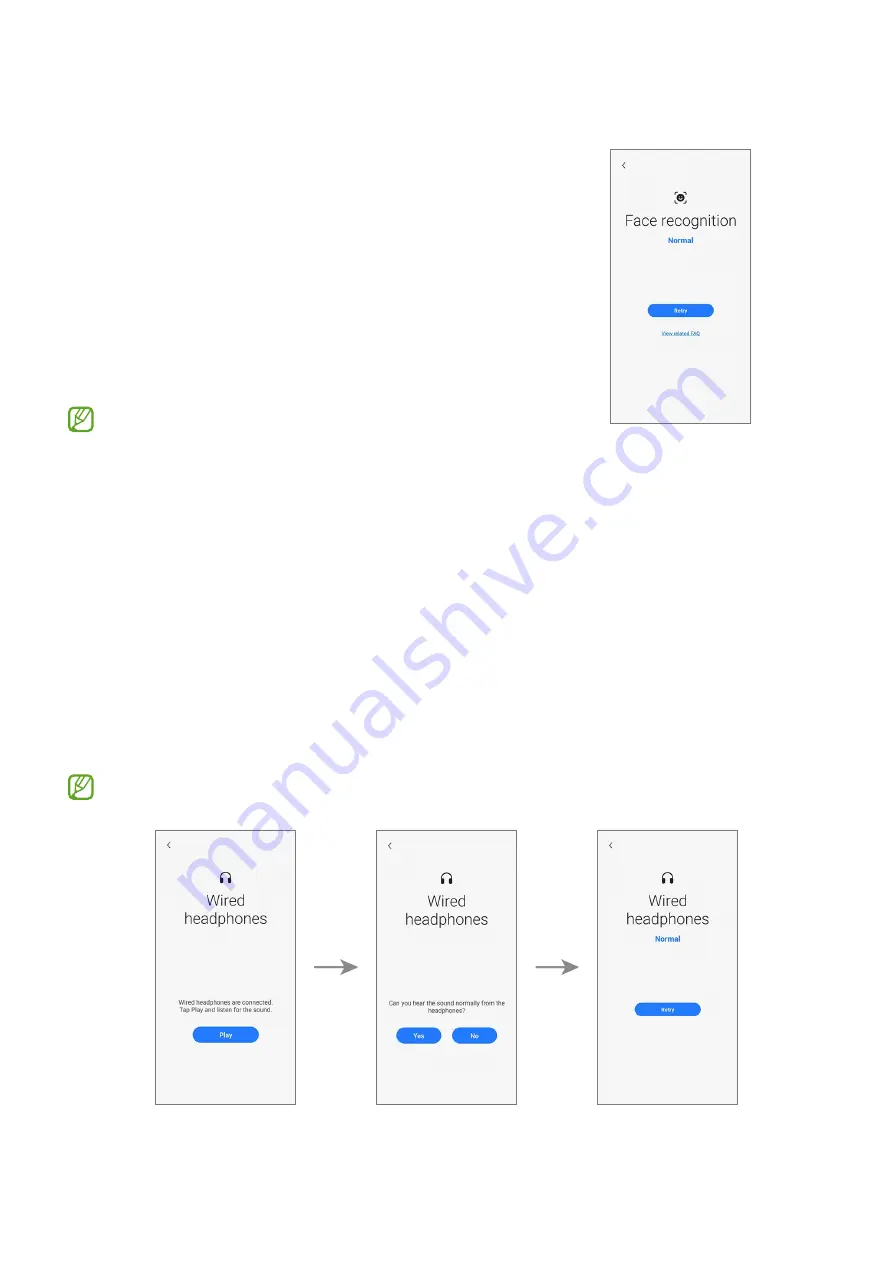
Quality Test
21
Face recognition
•
Purpose: Check whether the face recognition
sensor is working.
•
How to check:
Look at the screen.
•
Provided information
‒
Status: View whether the feature is working
normally.
‒
FAQ: View frequently asked questions.
To test this feature, your face must be
registered.
Wired headphones
•
Purpose: Check whether the headphone jack recognizes the headphones normally.
•
How to check:
1) Connect headphones to your device.
2) Tap
Play
and listen for the sound.
3) Answer the question using the buttons.
•
Provided information
‒
Status: View whether the feature is working normally.
To test this feature, you must connect headphones.
Summary of Contents for SM-X818U
Page 1: ...www samsung com REPAIR GUIDE SM X818U SM X816B SM X810 English Rev 1 0...
Page 47: ...Calibrations 47 5 The calibration will perform automatically 6 Check the calibration result...
Page 58: ...Disassembly and Assembly 58 SIM Card TrayRemove 1 Prepare the device to repairbyyourself...
Page 90: ...Disassembly and Assembly 90 7 Separate the charging port completely from the back covermodule...
Page 112: ...Disassembly and Assembly 112 Coaxial cable Blue Coaxial cable Gray...
Page 142: ...Disassembly and Assembly 142 23 Remove the release films from the tapes attached to the FPCB...
Page 154: ...Disassembly and Assembly 154...
















































