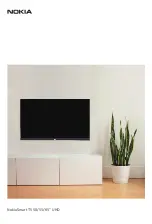Settings
86
Apps
Manage the device’s apps and change their settings.
On the Settings screen, tap
Apps
.
•
App manager
: View and manage the apps on your device.
•
Default apps
: Select a default setting for using apps.
•
Dual profile apps
: Select an app and create a second profile. When you use the selected
app, you can use and manage two profiles independently.
Styler
Change the way visual elements are displayed on the device. Elements, such as icons,
wallpapers, and themes, can be configured based on your preference.
On the Settings screen, tap
Styler
.
•
Lock
: Change the way visual elements are displayed on the locked screen.
•
Home
: Change the way visual elements are displayed on the Home screen.
•
Colour
: Change the background colour of default apps.
•
Themes
: Apply various themes to the device to change the visual elements of the Home
screen, locked screen, and icons.
•
Others
: Change additional visual elements and sound settings.
Special days
Apply special wallpapers to the Home screen and the locked screen for special days, such as
national holidays.
On the Settings screen, tap the
Special days
.
To select the days to apply special wallpapers, tap
Select days
.
This feature may not be available depending on the region or service provider.