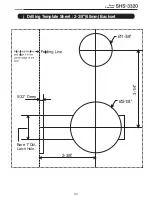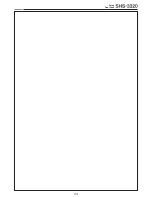1
Smart
Door Lock
|
Miscellaneous Information
Reset to Factory Default
Resetting the lock will delete all registered information.
Note
: After Reset, let the sensor detect the magnet to set the hand type again.
All registered Master and user data will be deleted, and the lock will be reset to default
settings.(Refer to the Program section on Page 12 for default values.)
Press the
[Registration]
button for 10 sec-
onds.
Successful
: Ding dong
→ Ding ding
→Ding ding
Enter the current Master PIN Code, and
press the [ ] button.
Successful
:
Ding dong dang
Failed
:
Ding dong ding dong
Restart Function
Continuing to use the lock without replacing the batteries when required will lead to lock
malfunction. Touching a 9V DC battery to the external power contacts on the under-side of the
Exterior Unit will allow for temporary access (continue touching the battery to the contacts until
the lock is open).
9V Battery Emergency Power
1
Note
: Restarting does not delete registered information.
If there is no response after touching the
[Touchscreen]
,
use a pin to press the
[Restart]
button on the left of the
external power contact of the Exterior Unit.
Note
: Please, be aware of that there has be more than 50mm gap between the door frame
and the external power contact to place the 9V battery for temporary access.
Miscellaneous