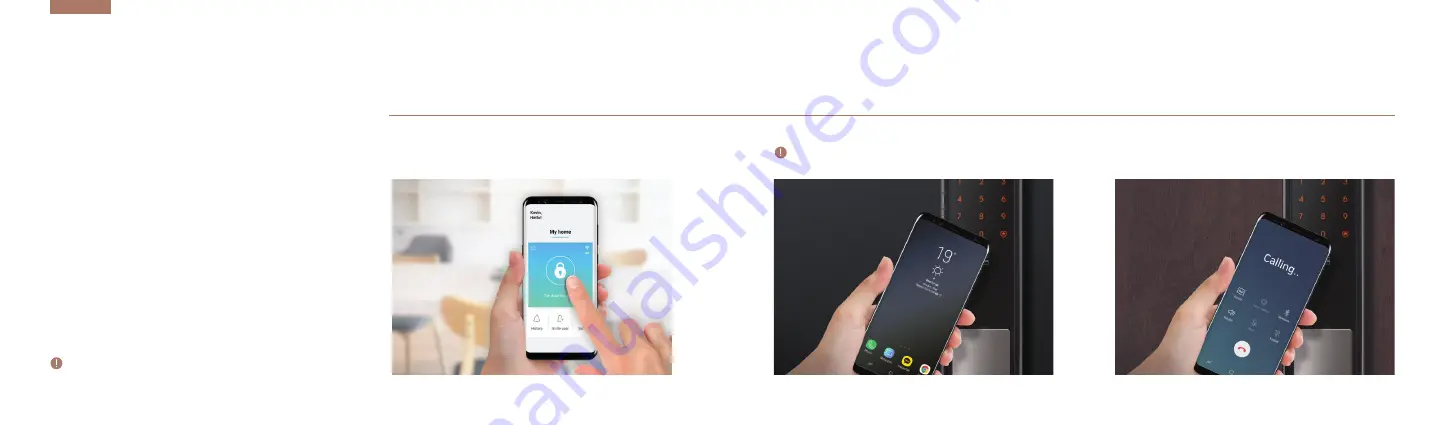
Method 2.
While your smartphone is turned on, allow it to come in contact with the lower section of the door lock keypad.
Conveniently open doors with
your smartphone!
Method 1.
Enter the Lock icon on the main screen of the app.
This feature is only available on NFC-enabled Android phones with NFC enabled USIM chips.
If an invited family member installs the app
and signs up for the service, he/she can use the door lock service.
ENJOY
YOUR SMART LIFE
WITH IoT SERVICES!
You can easily open the door via smartphone.
Always Connected
15 / 16
Summary of Contents for SMART Doorlock IoT Service Pack
Page 26: ...49 50 MEMO MEMO ...










































