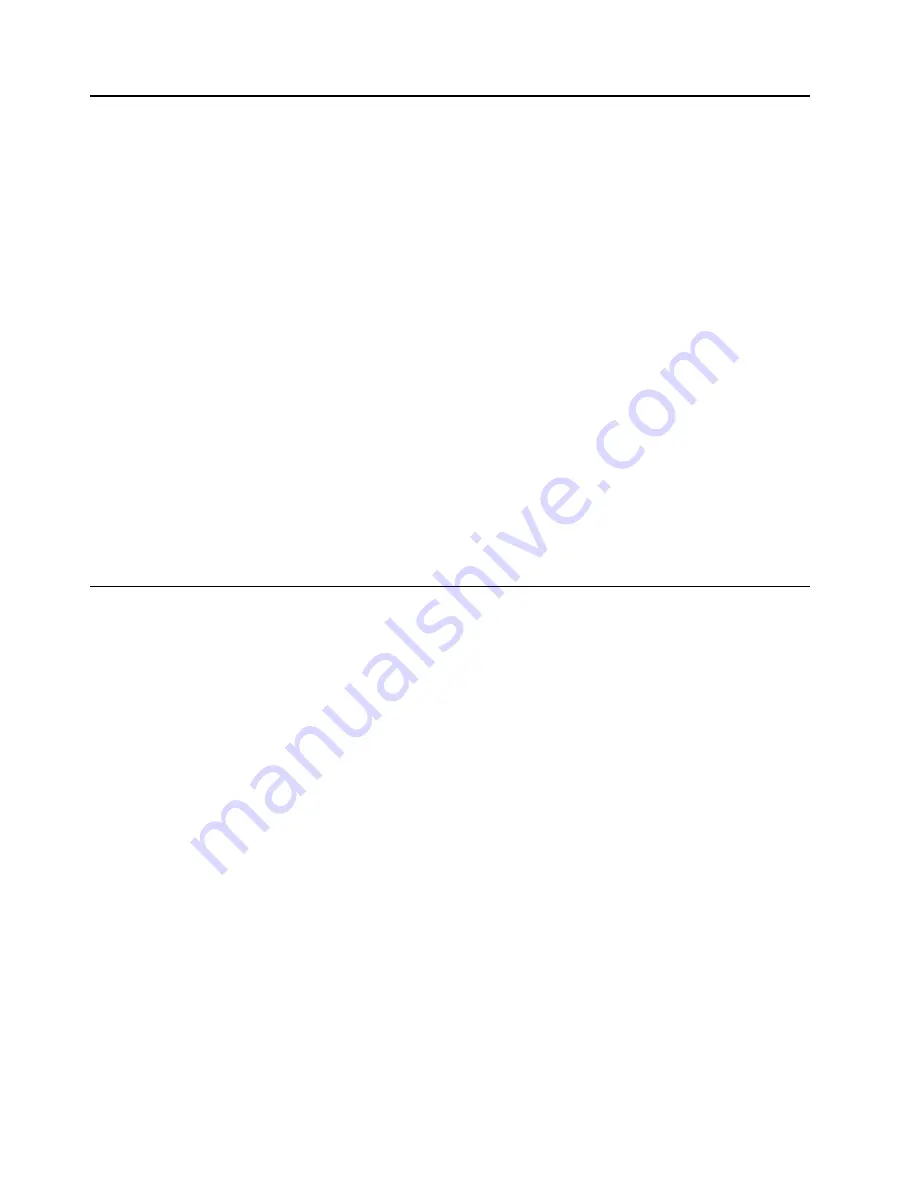
Chapter 4. Configuring your server
45
Using the ServerGuide CD
The ServerGuide CD provides state-of-the-art programs to detect the server model
and hardware options that are installed, configure the server hardware, provide device
drivers, and help install your network operating system (NOS).
Important: If your server model came with an operating system installed,
see the software documentation provided
with your server for configuration information. Do not use ServerGuide to install an
operating system on your server.
1.
Insert the Setup and Installation CD, and restart the server.
Note: If the ServerGuide CD does not start, see “ServerGuide startup problems”
2.
Follow the instructions on the screen to:
a.
Select your language.
b.
Select your country and keyboard layout.
c.
View the Overview to learn about ServerGuide features.
d.
View the README file to review installation tips about your NOS and adapter.
e.
Start the setup and hardware configuration programs.
f.
Start the NOS installation. You will need your copy of the NOS CD.
Note: For information on the supported NOS versions, refer to the Setup and Installa-
tion CD label.
Using the Remote Supervisor Adapter
The Remote Supervisor Adapter is one of the products in the Advanced System Man-
agement (ASM) family. It provides around-the-clock remote access and system man-
agement of your server and supports the following:
•
Remote management regardless of the status of the server
•
Remote control of hardware and operating systems
•
Web-based management with standard Web browsers (no other software is
required)
•
Text-based user interface terminal access
The Remote Supervisor Adapter provides the following specific features:
•
Continuous health monitoring and control
•
Advanced Predictive Failure Analysis
®
(PFA)
•
Configurable automatic notification and alerts
•
Remote access through Ethernet, point-to-point protocol (PPP) connection, serial
port, and ASM interconnect peer-to-peer network
•
Simple Network management Protocol (SNMP)
•
Domain Name system (DNS) and Dynamic Host Configuration Protocol (DHCP)
support
•
Remote power control
•
Remote firmware update and access to critical server settings
•
Microsoft
®
Windows NT
®
and Windows
®
2000 blue screen capture
Summary of Contents for SmartServer 3840
Page 1: ...Installation Guide ...
Page 2: ... Copyright SAMSUNG Electronics co LTD All rights reserved ...
Page 10: ...x Installation Guide ...
Page 16: ...6 Installation Guide ...
Page 44: ...34 Installation Guide ...
Page 52: ...42 Installation Guide ...
Page 67: ......











































