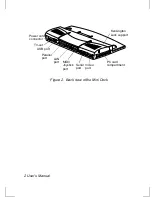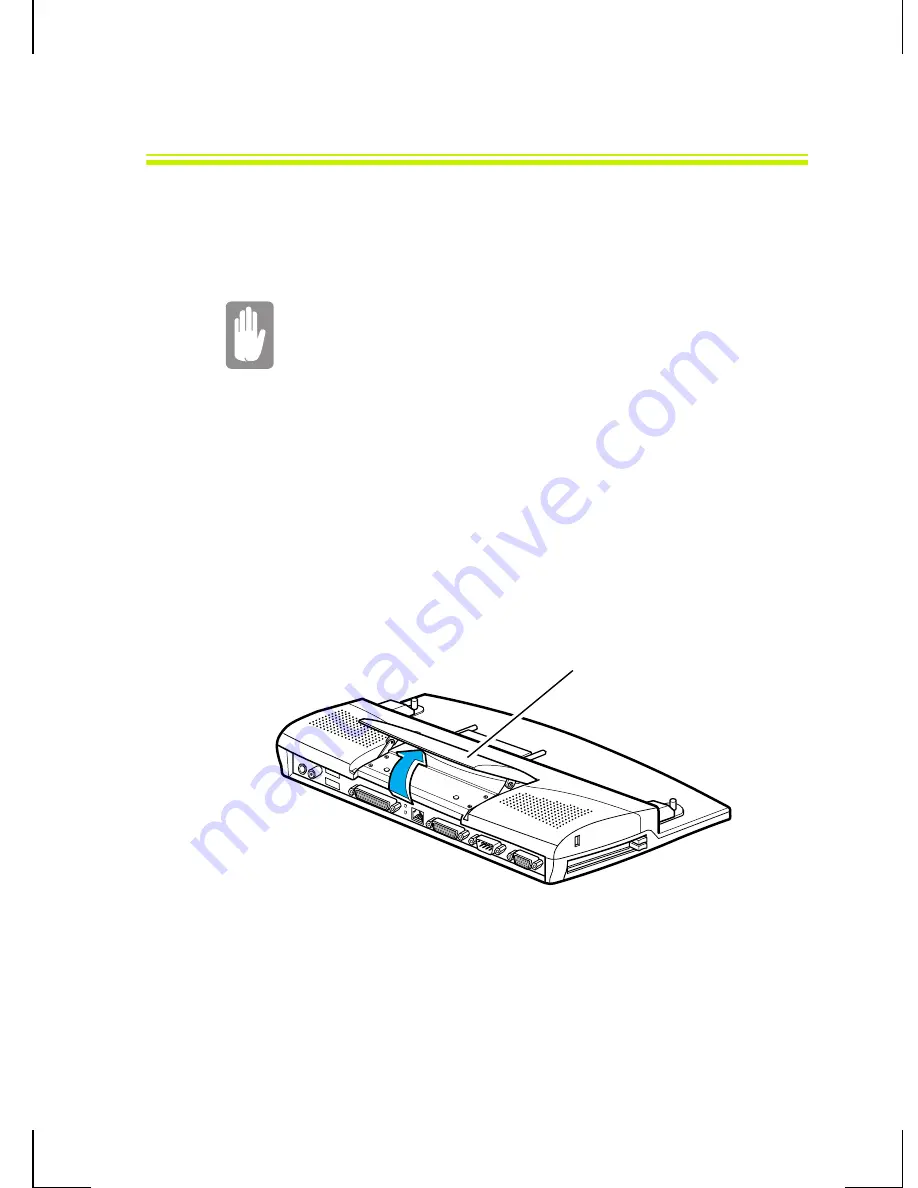
Connecting the Mini Dock 3
Connecting the Mini Dock
This section gives you detailed information on connecting and
disconnecting the Mini Dock with your Notebook PC.
Turn off your computer or change the power
management to REST Mode, before you connect
or disconnect the Mini Dock, failing to do this may
seriously damage your computer.
To connect the Mini Dock:
1.
Turn off your computer or change the power management to
REST Mode.
2.
Slide the inner door of your system open.
3.
Pull the “open latch” on the Mini Dock. (Figure 3)
Figure 3. Connecting the Mini Dock
Open latch
Summary of Contents for SMD-750E
Page 1: ...MiniDock SMD 750E L ...