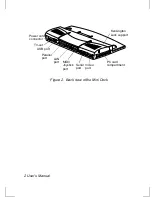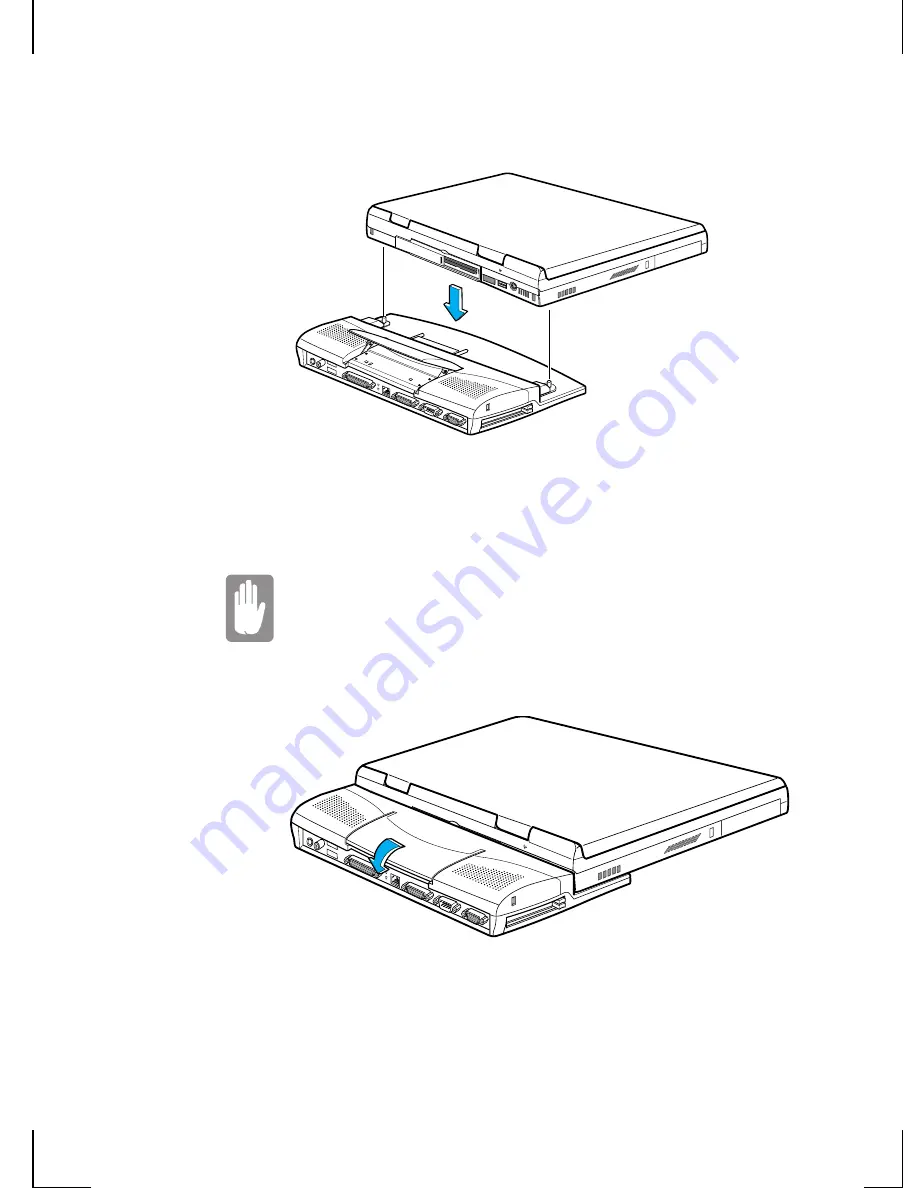
4 User’s Manual
4.
Place your notebook PC on the Mini Dock.(Figure 4)
Figure 4. Placing the system on the Mini Dock
5.
Push down the “open latch”. (Figure 5)
Do not push the “open latch” too hard, it might
damage the Mini Dock or your notebook PC. If the
computer does not fit well with the Mini Dock, try
steps again from step 2 .
Figure 5. Settling the notebook PC
Summary of Contents for SMD-750E
Page 1: ...MiniDock SMD 750E L ...