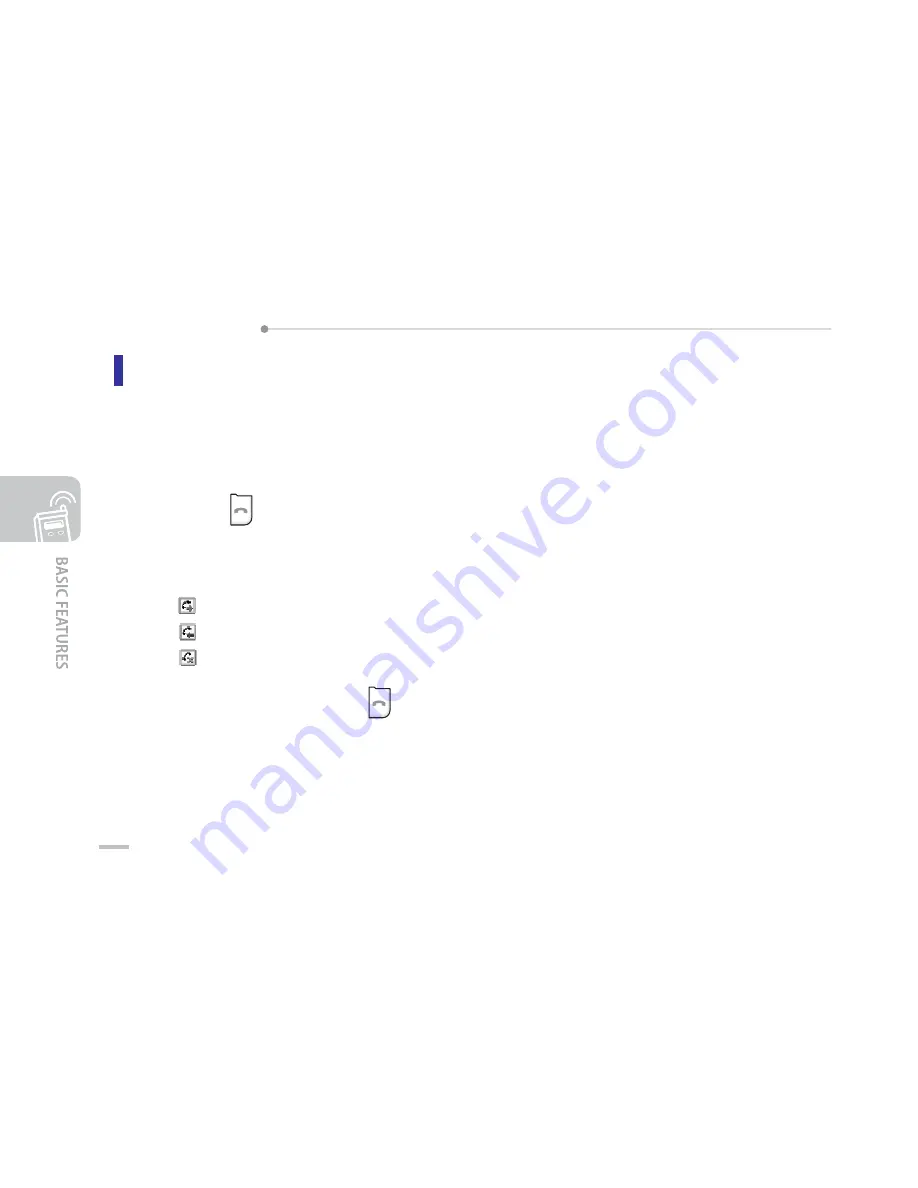
SMT-W6100 User Guide
48
Using the Call Logs
The phone stores up to 20 calls dialed, received or missed chronologically. The last call is saved in
the first position. If the same number occurs more than once, only the latest occurrence is saved.
To recall any of these numbers:
1.
Press the
key in Idle Mode to access the Call log list.
2.
Use the Navigation keys(up and down) to scroll through list until the number you want highlights.
The call logs are listed with the following icons:
y
: Dialled calls
y
: Received calls
y
: Missed calls
3.
To dial the number, press the
key.
To view each call record, see ‘Call Records’ section of this guide.
Summary of Contents for SMT-W6100
Page 1: ......
















































