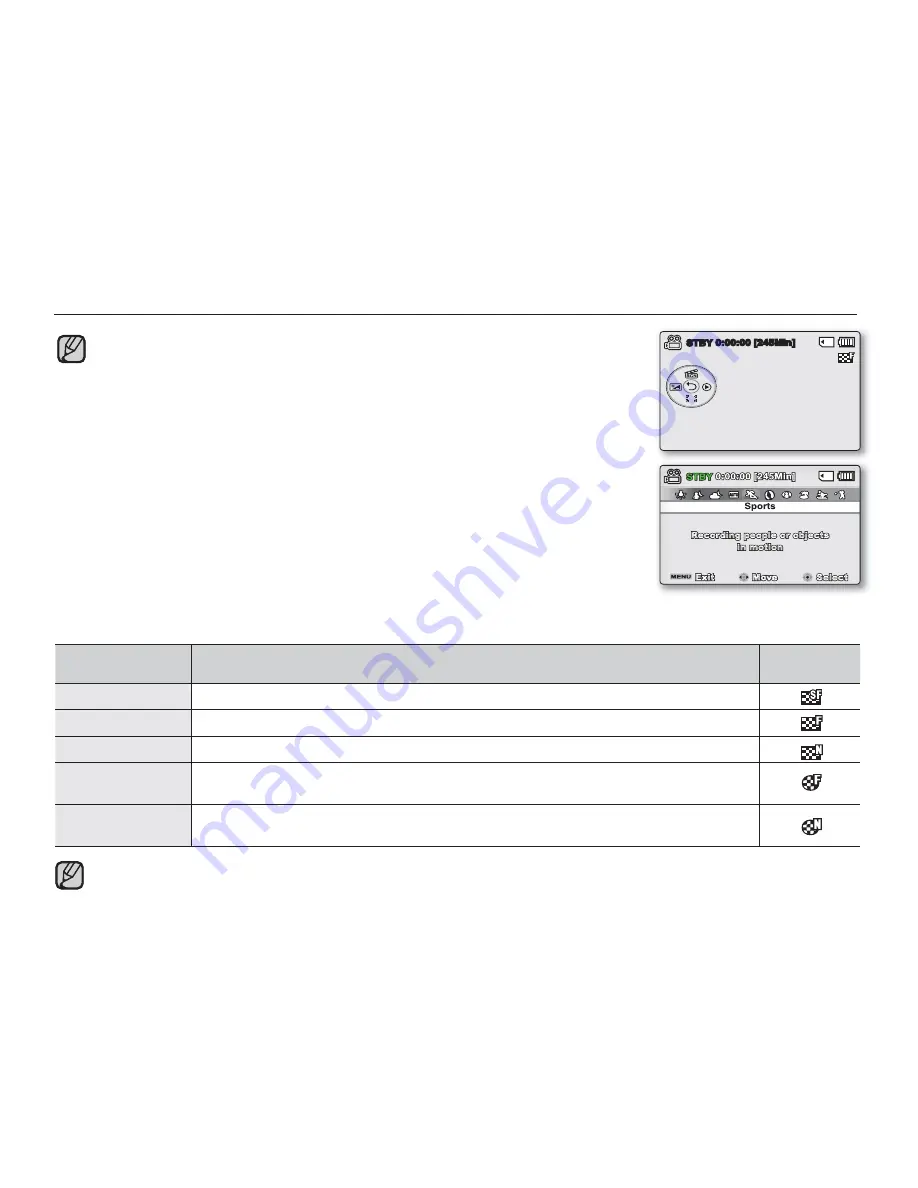
You can check the selected iSCENE on the on-screen information display.
However, nothing will appear in
"Auto"
mode.
The iSCENE also can be set in the shortcut menu.
²
page 33
•
•
recording options
58_
English
Video Resolution
You can select the resolution of a movie to be recorded. This camcorder can record in
"TV Super Fine"
,
"TV Fine"
,
"TV Normal"
,
"Web Fine"
and
"Web Normal"
modes. The
"TV Fine"
mode is set as the factory default.
item
contents
on-screen
display
"TV Super Fine"
Movie images recorded in 720x480(60i) resolution at super-fi ne image quality.
"TV Fine"
Movie images recorded in 720x480(60i) resolution at fi ne image quality.
"TV Normal"
Movie images recorded in 720x480(60i) resolution at normal image quality.
"Web Fine"
Movie images recorded in 640x480 (30p) resolution at fi ne image quality.
Supports viewing with the optimal resolution on a PC.
"Web Normal"
Movie images recorded in the 640x480 (30p) resolution at normal image quality.
Supports viewing with the optimal resolution on a PC.
You can record a scene at fi ve resolution levels:
"TV Super Fine", "TV Fine", "TV Normal", "Web Fine"
or
"Web Normal."
However, the better the resolution is, the more memory is used.
The recording times depend on the resolution of a movie to be recorded.
²
page 43
•
•
Auto Exposure
0:00:00 [245Min]
STBY
Select
Move
Exit
STBY
0:00:00 [245Min]
Recording people or objects
in motion
Sports
















































