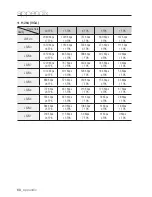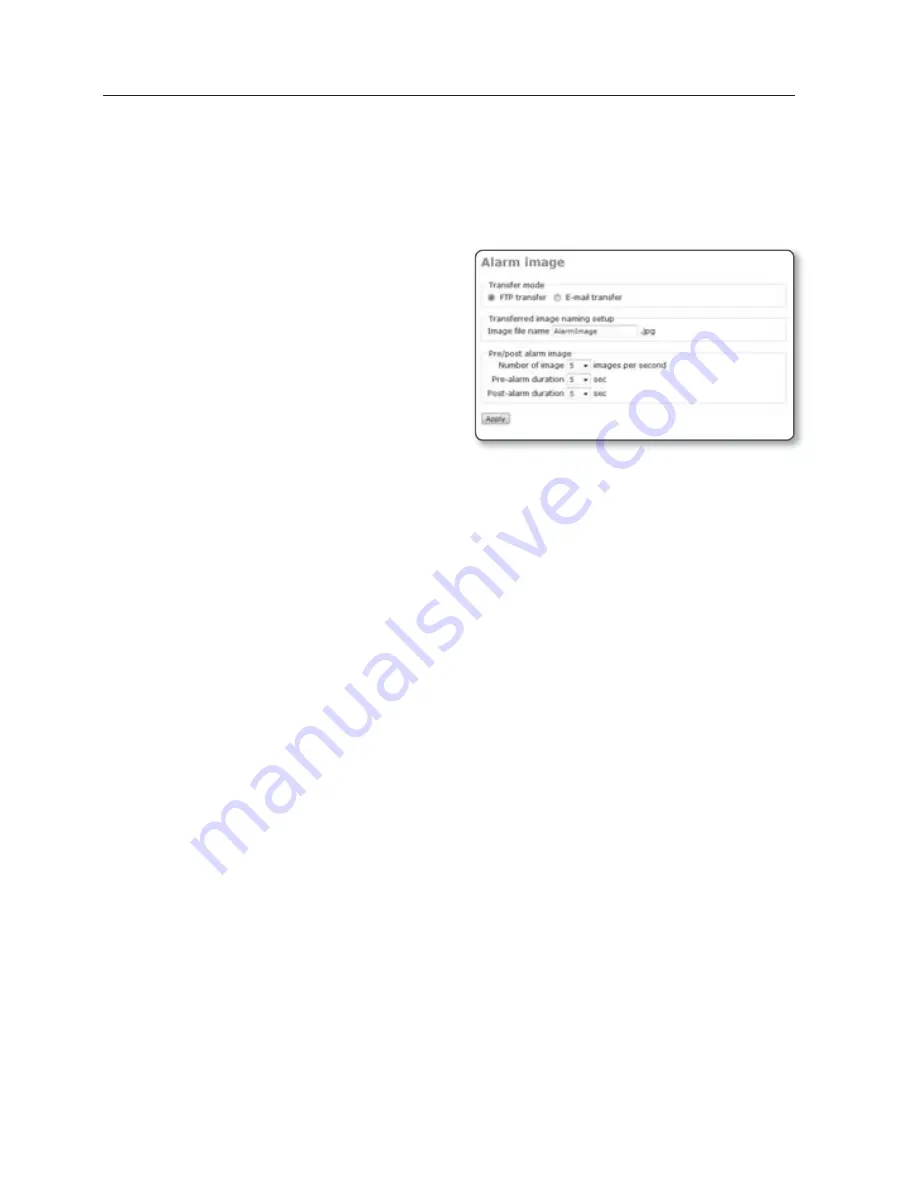
setup screen
54_
setup screen
To set an alarm image
You can set to transfer the alarm image to the FTP/SMTP server.
Select a transfer method when an event occurs or the schedule transfer function is
activated.
Select <
Event
> - <
Alarm image
>.
The Alarm Image setup window
appears.
Transfer mode
: Select an alarm
image transfer mode from FTP
transfer and E-mail transfer.
FTP transfer : The image is sent to
the specifi ed FTP address.
E-mail transfer : The image is sent
to the specifi ed email address.
Transferred image naming setup
: You can set the fi le name of an alarm image
to be sent when an alarm is triggered or during the scheduled transfer.
Pre/post alarm image
: You can set to save the pre or post alarm image.
Number of image : The frame rate per second can be one among 1, 2, 3, and 5.
Pre-alarm duration : The pre alarm duration can be one among 5 seconds, 10
seconds, 15 seconds, and 30 seconds. You can send a pre-alarm image of up
to 30 seconds before the alarm is triggered.
(The max time differs, depending on the frame rate)
Post-alarm duration : The post alarm duration can be one among 5 seconds, 10
seconds, 15 seconds, and 30 seconds. You can send a post-alarm image of up
to 30 seconds after the alarm is triggered.
(The max time differs, depending on the frame rate)
The pre/post alarm duration is not available in SMTP transfer mode.
Only one image at the corresponding time will be transferred.
When done, click [
Apply
].
Your settings will be saved.
1.
y
-
-
y
y
-
-
-
M
2.