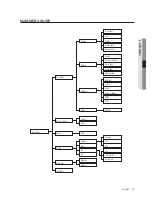live
Go to "Main Menu"
;
"Parameter"
;
"Display"
;
"Live" to enter into the interface.
•
Channel
: Select channel number.
•
Channel name
: Name marked on IPC.
•
show name
: Enable or Disable display channel name.
•
show time
: Enable or Disable display time.
•
date format
: Set date format such as m/d/y or y/m/d and d/m/y.
•
time format
: 12 hour or 24 hour.
•
refresh rate
: IPC Refresh Rate 50Hz or 60Hz.
•
osd position
: Freely set the position of IPC name and time.
•
Color
: Adjust the hue, brightness, contrast and saturation of the IPC of the
channel.
output
Go to "Main Menu"
;
"Parameter"
;
"Display"
;
"Output" to enter into the interface.
•
video output
: Live Output
•
sequence Mode
: Set sequence mode
•
seq dwell time
: Sequence dwell time is set 5 seconds by default. User
may set it as required.
•
vGA/HdMi resolution
: VGA output or HDMI output. Including1024×768,
1280×1024, 1440×900, 1280×720, 1920×1080, 2560×1440, 3840×2160.
•
transparency
: Set the transparency of the menu in the range of 0—128.
English
_19
●
nvr
Menu