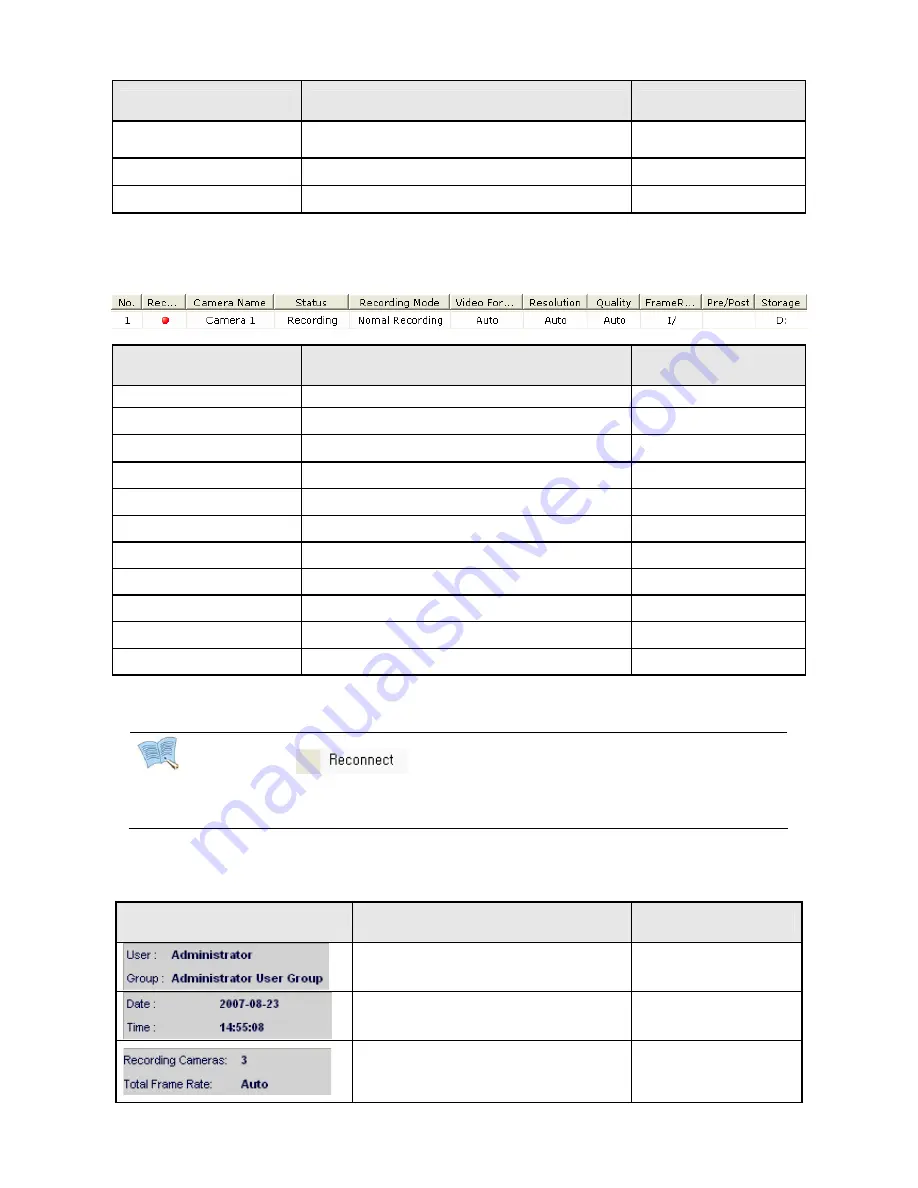
Date/Time Selection
Feature
Remark
Displays video clip of the last 30 minutes
The present time
Select day to search
Weekdays
Select time duration of the day (30 minutes unit)
Time
User may view the recording setup parameters and status of the entire channels in the main window.
Status
Information
Remark
Channel number
No.
Current recording status with icon
Recording
Camera name
Camera Name
Status
Current recording status with text message
Recording Mode
Applied recording mode
Video Format
Recording video format
Resolution
Recording video resolution
Quality
Recording video quality
Frame Rate
Recording video frame rate
Pre/Post
Pre- and Post-alarm recording duration
Storage
Archiving hard drive
User may restart recording by selecting ‘Recording Restart’
(
) on the pop-up menu. User may right click mouse after
placing mouse point on a channel of ‘Fail’ for recording status. ‘Fail’ can be
caused by disconnection between Network and video device (network camera
or video server)
Note
User may check other information on Network Recorder to the bottom.
Information
Feature
Remark
Current user’s ID and group information
Current data and time information
Total number of channels that are
recording video currently and entire frame
number that is archived on Network
41
Summary of Contents for SNR-32A
Page 1: ......
Page 42: ...Recorder program Total hard disk space and free space 42 ...
Page 51: ...51 ...






































