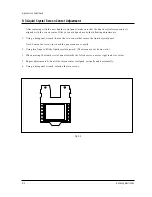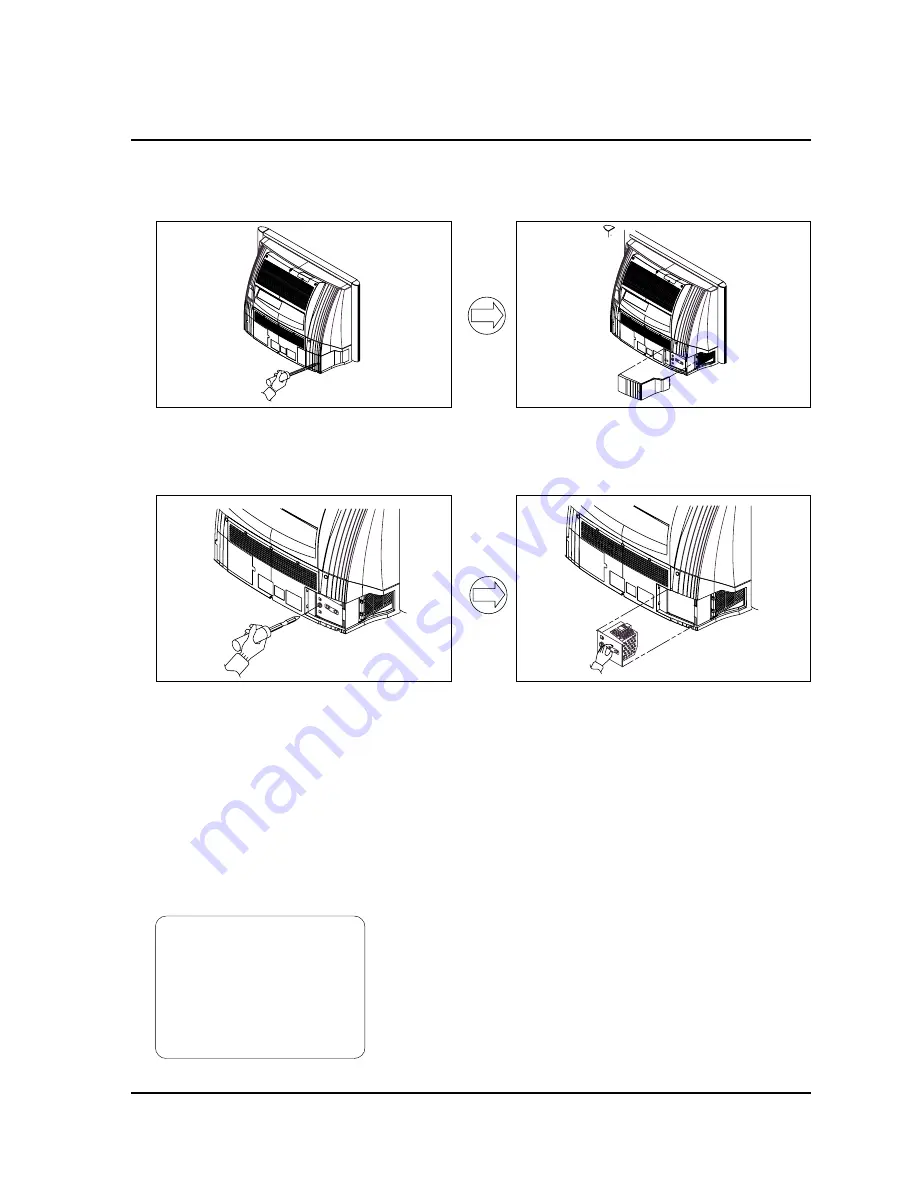
Disassembly and Reassembly
4-2
Samsung Electronics
4-2 Lamp Replacement
1. Loosen the screw.
3. Using a (-)driver, loosen the screw that secure
the lamp.
2. Remove the cover.
4. Pull out the lamp.
5. PROCEDURE
After completing the lamp replacement, enter
the Service Mode
Press the remote control Keys in the following
sequence:
“Display
➔
P.STD
➔
Mute
➔
Power”
(1) Select 01 (lamp life) with using the joystick
downward, then moving the joystick to right
directior(See the figure below).
(2) Press the Cancel key to reset the lamp life
(“00000”).
(3) Press the Power key to save the factory
value.
(4) Press the DISPLAY key to verify that the
lamp use time is
ø
.
00
Lamp Total time (05999)
01
Lamp Life (05999)
Summary of Contents for SP43J6HDX/XEN
Page 2: ...ELECTRONICS Samsung Electronics Co Ltd MAY 2000 Printed in Korea 3M51A 4308 ...
Page 10: ...2 4 Samsung Electronics MEMO ...
Page 12: ...3 2 Samsung Electronics MEMO ...
Page 54: ...Schematic Diagrams 10 3 Samsung Electronics 10 3 MAIN POWER Power Line Signal Line ...
Page 55: ...Schematic Diagrams 10 4 Samsung Electronics 10 4 PROSCAN 1 Power Line Signal Line ...
Page 56: ...Schematic Diagrams 10 5 Samsung Electronics 10 5 PROSCAN 2 Power Line Signal Line ...
Page 57: ...Schematic Diagrams 10 6 Samsung Electronics 10 6 PROSCAN 3 Power Line Signal Line ...
Page 58: ...Schematic Diagrams 10 7 Samsung Electronics 10 7 PROSCAN 4 ...
Page 59: ...Schematic Diagrams 10 8 Samsung Electronics 10 8 MAIN u COM Power Line Signal Line ...
Page 61: ...Schematic Diagrams 10 10 Samsung Electronics 10 10 MAIN A V TERMINAL Power Line Signal Line ...
Page 66: ...Schematic Diagrams 10 15 Samsung Electronics 10 15 MAIN SUB LEDKEY LEVER SUB ...