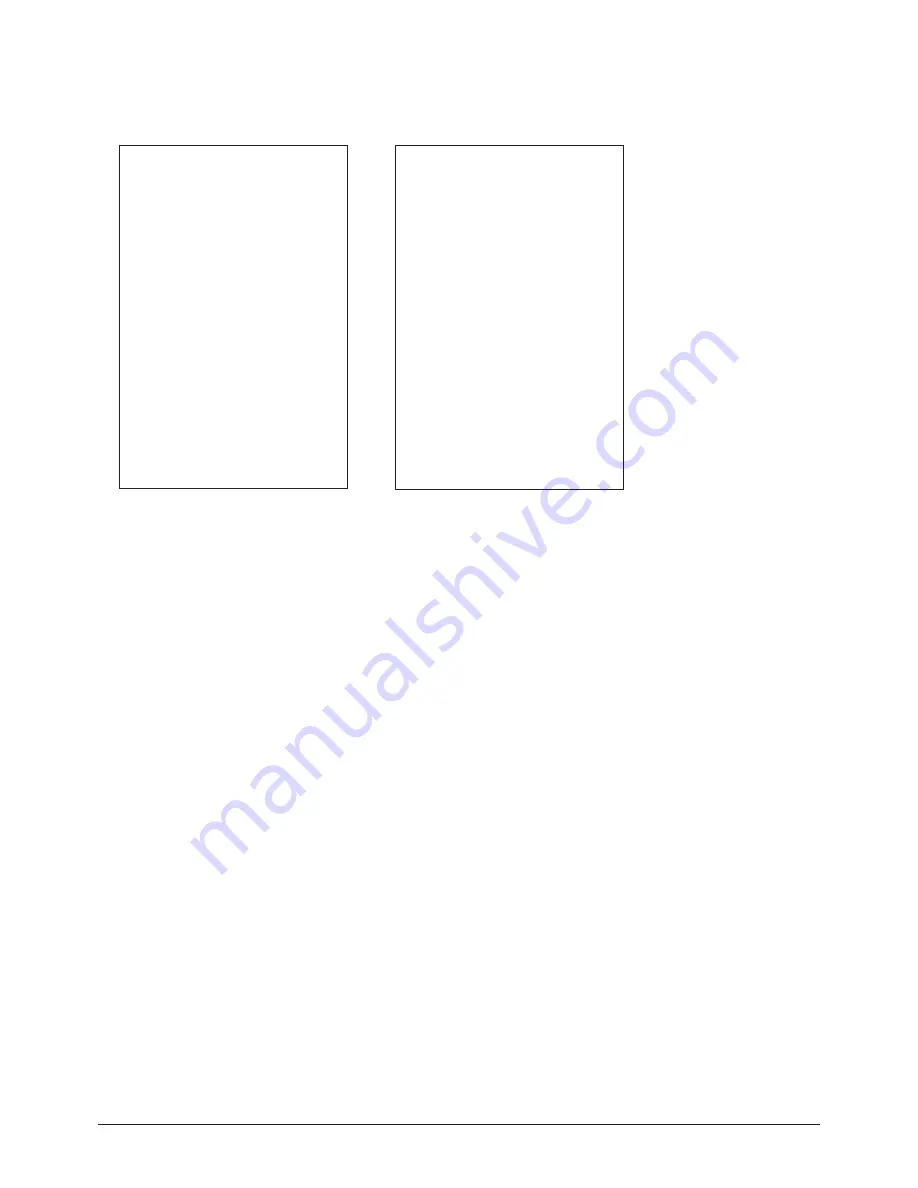
Alignment and Adjustments
Samsung Electronics
2-17
2) State of the CCA Measured Value Input in SET FACTORY MODE
3) CCA Service Procedures
1. Select FACTORY CCA mode on the SET.
2. Input the CCA basic engine data to the SET.
3. Input the D-White -x, y values in the coordinates per destination.
4. Switch the CCA OFF to ON, then check the picture quality and adjust (as listed below) if necessary.
※
From the 100% White Pattern, change the D-White x value to adjust the tint of the Red color:
Higher the value emphasizes the Red color, lower the value weakens the Red color. Find appropriate
value for Red Color.
※
From the 100% White Pattern, change the D-White y value to adjust the tint of the Green color:
Higher the value emphasizes the Green color, lower the value weakens the Green color. Find appro
priate value for Green Color.
5. Select WB SPREAD, then press Enter to activate the WB Spread SET ensuring that you adjust until you
get the OK sign. After adjusting, exit Factory Mode.
6. When the adjustment is complete, check the picture quality. If necessary change the D-White x,y values
to the desired tint.
2-1-5 INDEX DELAY Adjustment
1. Turn off the power to make the SET STAND-BY mode.
2. In order to enter the Service Mode, Press “Mute” -> “1” -> “8” -> “2” -> “POWER” button on the
Remote Control.
3. Select the “1. DDP1011” on the first display of ther Service Mode.
4. Press the
▲▼
(Up or Down) button to move to INDEX DELAY, then press ENTER to select.
5. The INDEX DELAY setup screen (with a red bar at the bottom of the screen) will be displayed.
6. Press the
◀▶
(Left of Right) button to check the red color at the bottom of the screen at its minimum
and maximum values, then adjust to the mean value.
CCA ON/OFF
Red
- x : ???
Red
- y : ???
Red -
Y :
???
Green - x : ???
Green - y : ???
Green - Y : ???
Blue
- x : ???
Blue
- y : ???
Blue
- Y : ???
White - x : ???
White - y : ???
White - Y : ???
WB SPREAD
DVI MOVE
D-White
- x : 297
D-White
- y : 287
[For Export]
CCA ON/OFF
Red
- x : ???
Red
- y : ???
Red -
Y :
???
Green - x : ???
Green - y : ???
Green - Y : ???
Blue
- x : ???
Blue
- y : ???
Blue
- Y : ???
White - x : ???
White - y : ???
White - Y : ???
WB SPREAD
DVI MOVE
D-White
- x : 277
D-White
- y : 270
[For Domestic]
Summary of Contents for SP50L3HXX/XEC
Page 4: ...1 2 Samsung Electronics MEMO...
Page 23: ...Samsung Electronics 2 19 Alignment and Adjustment 2 2 Contents Failure Repair Methods...
Page 24: ...Alignment and Adjustments 2 20 Samsung Electronics...
Page 25: ...Alignment and Adjustments Samsung Electronics 2 21...
Page 26: ...Alignment and Adjustments 2 22 Samsung Electronics...
Page 27: ...Alignment and Adjustments Samsung Electronics 2 23...
Page 28: ...Alignment and Adjustments 2 24 Samsung Electronics 2 3 ASSY PCB ANALOG Service Manual...
Page 29: ...Alignment and Adjustments Samsung Electronics 2 25...
Page 30: ...Alignment and Adjustments 2 26 Samsung Electronics...
Page 31: ...Alignment and Adjustments Samsung Electronics 2 27...
Page 32: ...Alignment and Adjustments 2 28 Samsung Electronics 2 4 ASSY PCB DIGITAL Service Manual...
Page 33: ...Alignment and Adjustments Samsung Electronics 2 29 2 4 1 Digital Board Characteristics...
Page 34: ...Alignment and Adjustments 2 30 Samsung Electronics...
Page 35: ...Alignment and Adjustments Samsung Electronics 2 31 2 5 ASSY PCB DMD Service Manual...
Page 36: ...Alignment and Adjustments 2 32 Samsung Electronics...
Page 37: ...Alignment and Adjustments Samsung Electronics 2 33...
Page 38: ...Alignment and Adjustments 2 34 Samsung Electronics...
Page 39: ...Alignment and Adjustments Samsung Electronics 2 35...
Page 40: ...Alignment and Adjustments 2 36 Samsung Electronics...
Page 41: ...Alignment and Adjustments Samsung Electronics 2 37 2 6 ASSY PCB POWER Service Manual...
Page 42: ...Alignment and Adjustments 2 38 Samsung Electronics 2 7 Troubleshooting...
Page 43: ...Alignment and Adjustments Samsung Electronics 2 39...
Page 44: ...Alignment and Adjustments 2 40 Samsung Electronics...
Page 45: ...Alignment and Adjustments Samsung Electronics 2 41...
Page 46: ...Alignment and Adjustments 2 42 Samsung Electronics...
Page 47: ...Alignment and Adjustments Samsung Electronics 2 43...
Page 52: ...Exploded View Parts List 3 2 Samsung Electronics 3 2 Exploded View of Engine...
Page 53: ...Exploded View Parts List Samsung Electronics 3 3 50 61 Optical materials...
Page 55: ...Service Item 4 2 Samsung Electronics MEMO...
Page 59: ...MEMO 5 4 Samsung Electronics...
















































