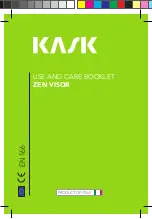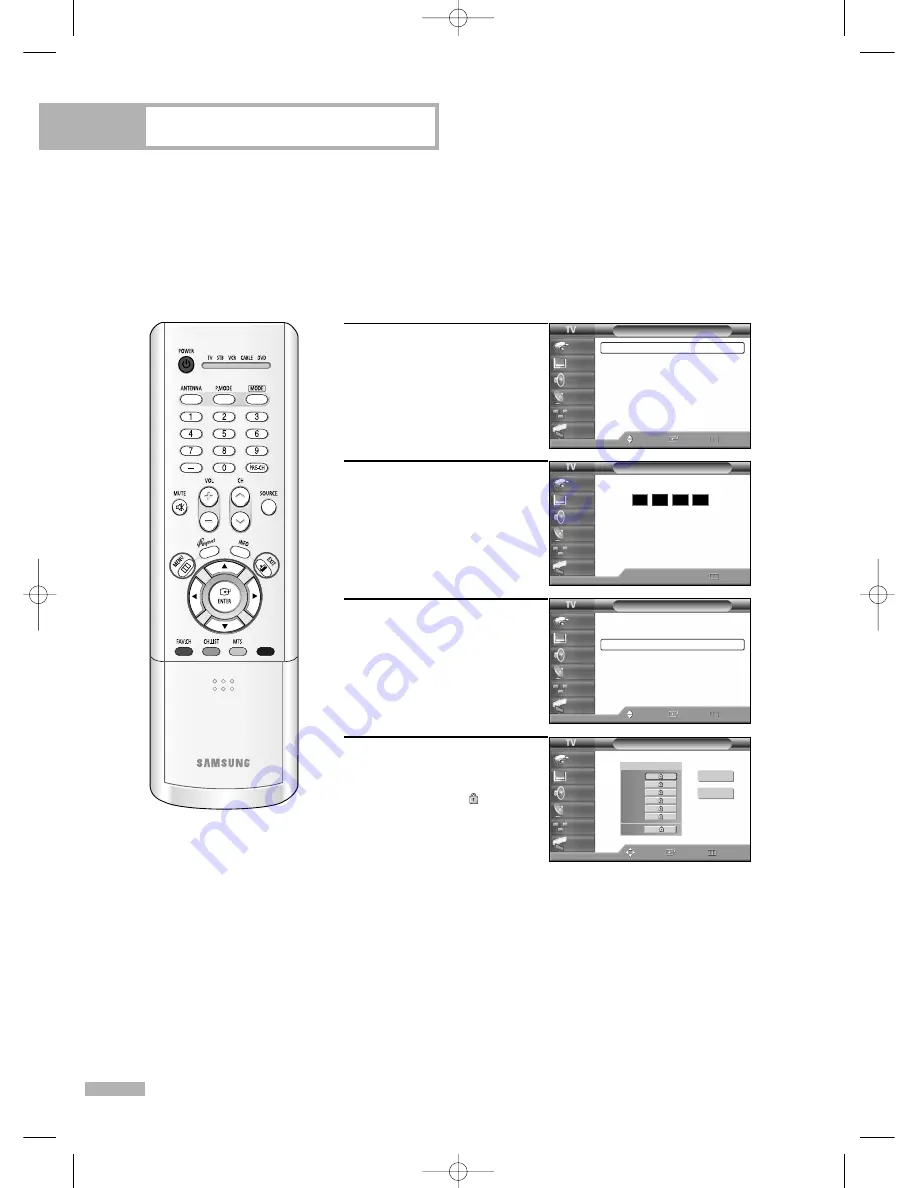
Special Features
English - 78
How to Set up Restrictions Using the “MPAA Rating”
The Movie rating system uses the “MPAA” (Motion Picture Association of America) system, and its
main application is for movies.
When the rating control is on, the TV will automatically block any programs that are coded with
objectionable ratings (either “MPAA Rating” or “TV Parental Guidelines”).
1
Press the MENU button.
Press the
…
or
†
button to
select “Setup”, then press
the ENTER button.
Press the
…
or
†
button to
select “V-Chip”, then press
the ENTER button.
2
Press the number buttons to
enter your current 4-digit pin
number.
(The default pin number for
a new TV set is “0000”.)
The “V-Chip” menu is
displayed.
3
Press the
…
or
†
button to
select “MPAA Rating”, then
press the ENTER button.
4
You can independently lock
the movie ratings. The locked
movie ratings are indicated
by the symbol “ ”.
To unlock a locked channel,
press the ENTER button
again.
Press the
…
/
†
/ENTER
buttons to activate the
appropriate restrictions for
movie rating system.
Press the EXIT button to exit.
Setup
Language
: English
√
Time
√
V-Chip
√
Caption
√
Menu Transparency : Medium
√
Blue Screen
: Off
√
Color Weakness
√
Function Help
: Off
√
Move
Enter
Return
Input
Picture
Sound
Channel
Setup
Guide
MPAA Rating
Input
Picture
Sound
Channel
Setup
Guide
Move
Enter
Return
Block
G
PG
PG-13
R
NC-17
X
NR
Allow All
Block All
NOTES
• Allow All : Press to unlock all movie ratings.
• Block All : Press to lock all movie ratings.
V-Chip
V-Chip Lock
: Off
√
TV Parental Guidelines
√
MPAA Rating
√
Canadian English
√
Canadian French
√
Change PIN
√
Move
Enter
Return
Input
Picture
Sound
Channel
Setup
Guide
V-Chip
Return
Input
Picture
Sound
Channel
Setup
Guide
Enter PIN
*
0~9 Enter PIN
BP68-00582A-00Eng(072~095) 1/12/06 9:11 AM Page 78
Summary of Contents for SP50L6HN
Page 6: ...SAMSUNG BP68 00582A 00Eng 002 015 1 12 06 9 06 AM Page 6 ...
Page 7: ...Your New Wide TV BP68 00582A 00Eng 002 015 1 12 06 9 06 AM Page 7 ...
Page 15: ...Connections BP68 00582A 00Eng 002 015 1 12 06 9 06 AM Page 15 ...
Page 25: ...Operation BP68 00582A 00Eng 016 025 1 12 06 9 06 AM Page 25 ...
Page 40: ...SAMSUNG BP68 00582A 00Eng 026 047 1 12 06 9 09 AM Page 40 ...
Page 41: ...Channel Control BP68 00582A 00Eng 026 047 1 12 06 9 09 AM Page 41 ...
Page 47: ...Picture Control BP68 00582A 00Eng 026 047 1 12 06 9 09 AM Page 47 ...
Page 60: ...SAMSUNG BP68 00582A 00Eng 048 061 1 12 06 9 10 AM Page 60 ...
Page 61: ...Sound Control BP68 00582A 00Eng 048 061 1 12 06 9 10 AM Page 61 ...
Page 71: ...Special Features BP68 00582A 00Eng 062 071 1 12 06 9 10 AM Page 71 ...
Page 91: ...Appendix BP68 00582A 00Eng 072 095 1 12 06 9 11 AM Page 91 ...