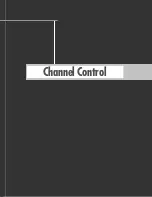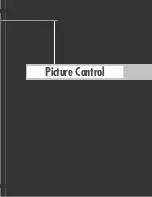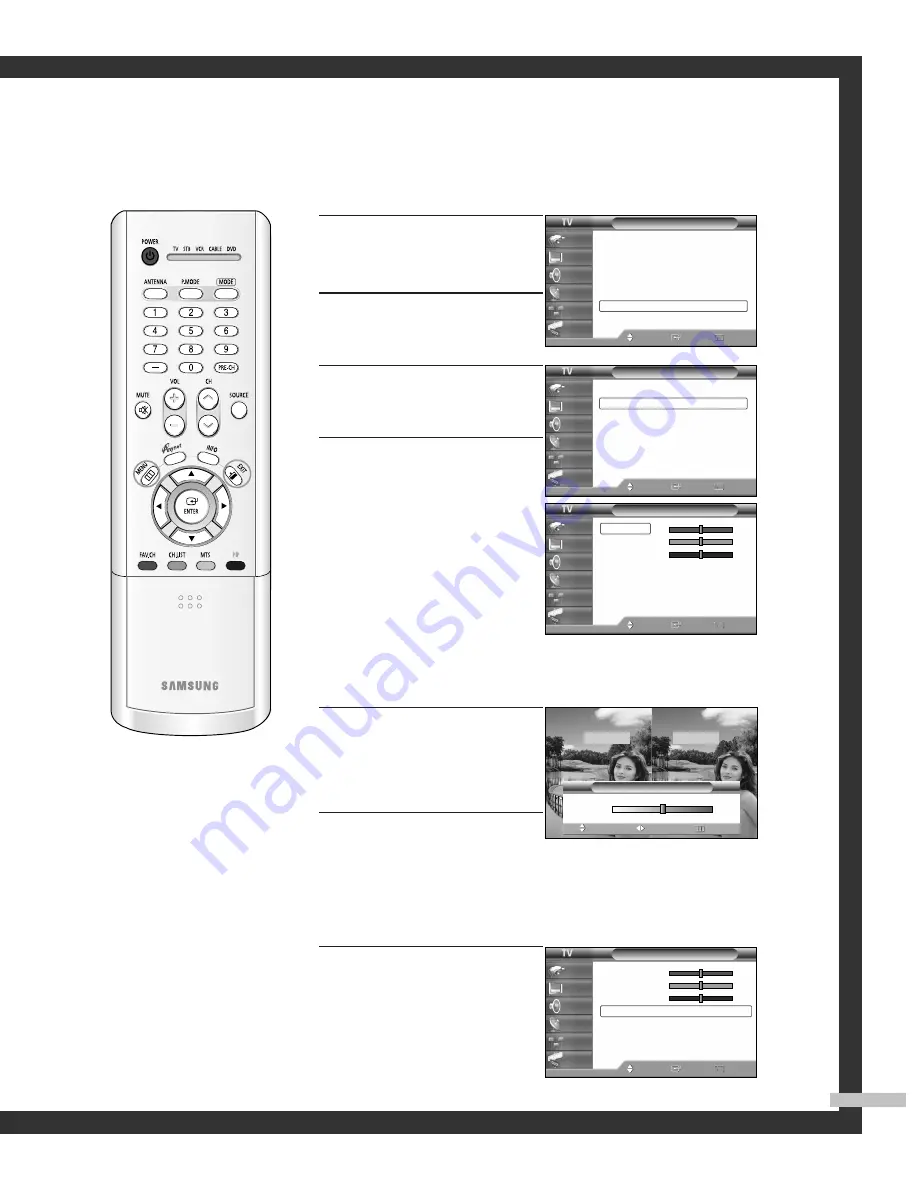
English - 61
Customizing the setting of My Color Control
The users are able to, adjust 3 types of colors on My Color Control (“Pink”, “Green” and “Blue”).
1
Press the MENU button.
Press the
…
or
†
button to
select “Picture”, then press
the ENTER button.
2
Press the
…
or
†
button to
select “My Color Control”,
then press the ENTER button.
3
Press the
…
or
†
button to
select “Detail Control”, then
press the ENTER button.
4
Press the
…
or
†
button to
select the desired color then
press the ENTER button.
5
Press the
œ
or
√
button to
adjust the value of a color
selected.
Press the
…
or
†
button to
select other colors.
6
Press the ENTER or MENU
to confirm the changes and
return to the menu.
Resetting the My Color Control Colors to the Factory Defaults
You can return to the factory default settings for My Color Control
colors.
7
Press the
…
or
†
button to
select “Reset”, then press the
ENTER button.
The previously adjusted My
Color Control Colors will be
reset to the factory defaults.
Press the button EXIT to exit.
• The image of the screen
have two sides, the left
side of the screen has the
factory default (original),
and the right has the
(Adjusted), here you
are able to change the
adjustment and the value
will refresh the “adjusted”
screen.
(you can change, with the
bar of the Detail Control).
▲
Pink
▼
Detail Control
Move
Return
Adjust
Original
Adjusted
50
Picture
Mode
: Standard
√
Color Tone
: Warm1
√
Size
: 16:9
√
Digital NR
: On
√
DNIe
: On
√
My Color Control
√
▼
More
Move
Enter
Return
Input
Picture
Sound
Channel
Setup
Guide
My Color Control
Easy Control
: Custom
√
Detail Control
√
Move
Enter
Return
Input
Picture
Sound
Channel
Setup
Guide
Detail Control
Pink
50
Green
50
Blue
50
Reset
Move
Enter
Return
Input
Picture
Sound
Channel
Setup
Guide
Detail Control
Pink
50
Green
50
Blue
50
Reset
Move
Enter
Return
Input
Picture
Sound
Channel
Setup
Guide
BP68-00561A-00Eng(054~073) 10/14/05 4:53 PM Page 61
Summary of Contents for SP50L7HD
Page 1: ...Owner s Instructions SP50L7HD Register your product at www samsung com global register ...
Page 2: ......
Page 8: ...SAMSUNG ...
Page 9: ...Your New Wide TV ...
Page 18: ...SAMSUNG ...
Page 19: ...Connections ...
Page 30: ...SAMSUNG ...
Page 31: ...Operation ...
Page 39: ...English 39 Remote Control Codes VCR Codes DVD Codes Cable Box Codes ...
Page 46: ...SAMSUNG ...
Page 47: ...Channel Control ...
Page 53: ...Picture Control ...
Page 73: ...Sound Control ...
Page 83: ...Special Features ...
Page 101: ...English 101 Appendix ...
Page 104: ...BP68 00561A 00 Printed in Mexico ...