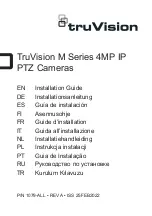Info. Display
information you select.
Replay Mode, BG Music, Number of Files, Server Cond.,
Date & Time, Weather Info, File Location
Auto Replay -
Select whether to playback the Server contents automatically or not
Replay the content automatically.
List
Layout
Select the number of thumbnails to display in the contents
list.
3X2 Format, 6X4 Format
Arrangement
Select how to sort the thumbnails displayed in the list.
Standard
Picture
Brightness -
Adjust brightness from 0 to 100 levels.
0~100
Time
Current Time
Date -
Enter and set day, month, or year.
Time -
Enter and set hour, minutes, or AM/PM.
Alarm
Alarm -
Check the "Alarm Available." option and set a time.
Alarm will ring at the specified time.
Alarm Available.
Alarm Sound -
Select an alarm sound.
Alarm 1, Alarm 2, Alarm 3
Auto Power Off
Auto Power Off -
Check the "Auto Power Off Available." and
set a time. Your product will turn off at the specified time
automatically.
Auto Power Off Available.
Auto Power On -
Check the "Auto Power On Available." and
set a time. Your product will turn on at the specified time
automatically.
Auto Power On Available.
Language
Select Language -
Select a language to use for your product.
English
Reset
Reset -
Reverts the product settings to factory defaults.
Info
View the product information.
Update the product using a USB memory stick.
(
See Using>I want to update firmware.
)
Manufacturer, Model, Serial Number, Firmware Version
Update
Clock
Shows the set time in full screen mode.
|
Direct button
|
|
|
|
Play Menu
Summary of Contents for SPF-07H
Page 1: ......