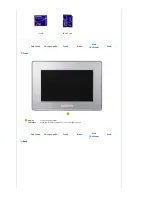First connect a LAN cable before turning the product on.
Connect a LAN cable which is connected to a network to the
LAN
port.
For information on how to use content services, contact the Server administrator.
If your internet service is normal but you cannot connect to Server, contact a service center so that a service
engineer visits your home to solve the problem. For other problems, you need to visit a Samsung service center.
|
Power
|
LAN
|
Wireless LAN
|
USB
|
Memory Card
|
Connecting to a Wireless LAN
Connect a Wireless LAN-supporting USB Adapter to the
USB
terminal of your digital photo frame before turning it
on.
To use a wireless LAN, you need a USB card that supports wireless LAN and an access point.
Wireless LAN-supporting USB Adapter: Enables communication on a wireless LAN when connected to a digital photo
frame. (Optional)
Available wireless LAN cards: 3CRUSB100075 (3COM), WL-54G (Unicorn), WL-167G (ASUS), DWL-G122 (D-Link)
Access Point: Connects a USB card (dongle) to an external Internet network. Depending on the environment, you
can use a wire/wireless sharing device. (Optional)
Configure a wireless LAN.
z
When there is no authentication functionality (ESSID) configured at the access point: