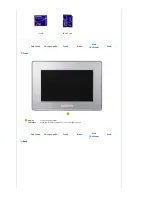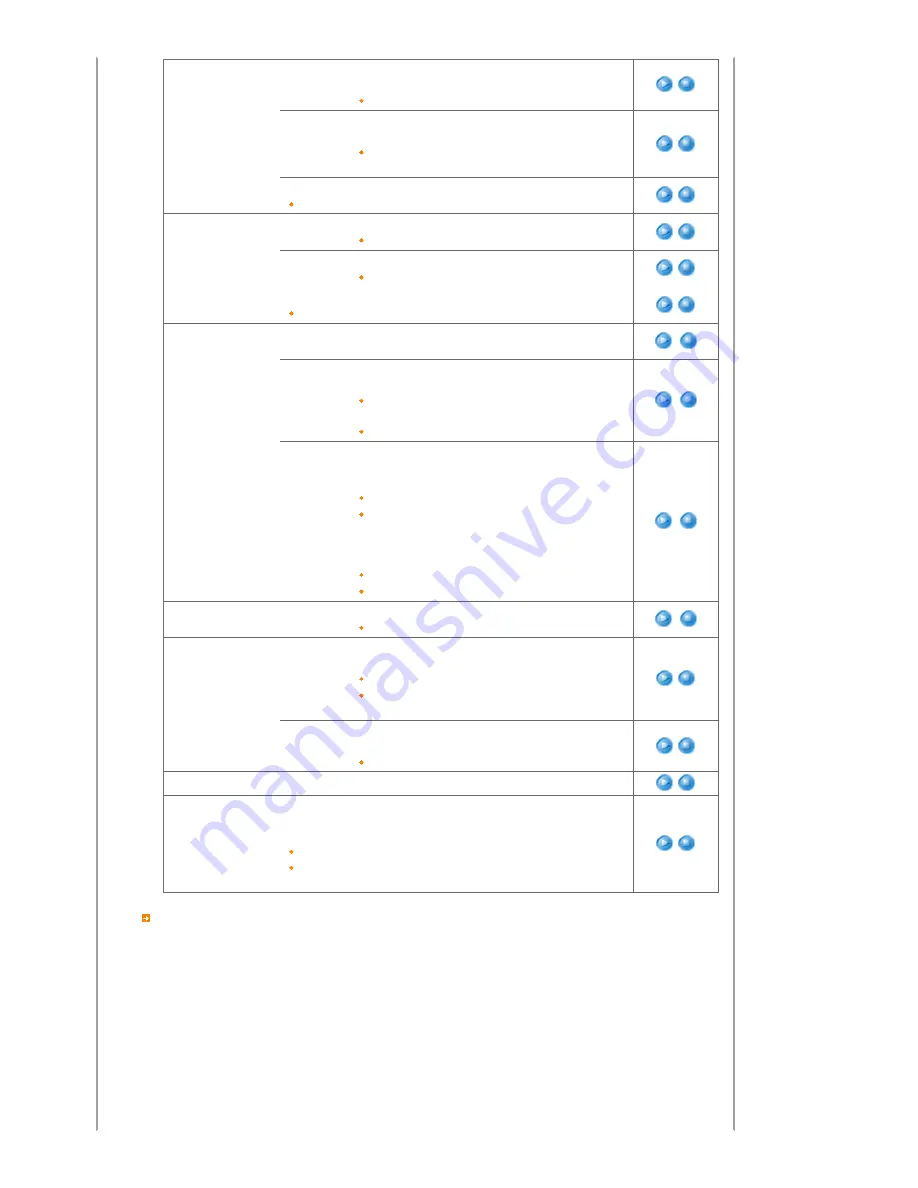
Play Mode
mode. If Repeat One is selected for Play Mode, only tiling effect
is given during playback.
Repeat All , Random, Repeat One
Info. Display
Information Display -
Displays product status and other
information you select.
Play Mode, BG Music, Number of Files, Server Cond.,
Date & Time, File Location
Auto Play -
Select whether to playback the Server contents automatically or not
Play the content automatically.
List
Layout
Select the number of thumbnails to display in the contents list.
3X2 Format, 6X4 Format
Arrangement
Select how to sort the thumbnails displayed in the list.
Standard
Picture
Brightness -
Adjust brightness from 0 to 100 levels.
0~100
Time
Current Time
Date -
Enter and set day, month, or year.
Time -
Enter and set hour, minutes, or AM/PM.
Alarm
Alarm -
Check the "Alarm Available." option and set a time. Alarm
will ring at the specified time.
Alarm Available.
Alarm Sound -
Select an alarm sound.
alarm 1, alarm 2, alarm 3
Auto Picture
On/Off
Auto Picture Off -
Check the "Auto Picture Off Available." and set
a time. Your product will turn off at the specified time
automatically.
Auto Picture Off Available.
1~12 : 00~59 a.m. / p.m.
Auto Picture On -
Check the "Auto Picture On Available." and set
a time. Your product will turn on at the specified time
automatically.
Auto Picture On Available.
1~12 : 00~59 a.m. / p.m.
Language
Select Language -
Select a language to use for your product.
English
Networks
IP Setup
If you want to use the information you registered on the Server,
the IP address of you Digital Photo Frame should be correct.
Auto IP Address (DHCP) - Auto Configuration
Using the IP Address Below - Manual Configuration
- IP Address, Subnet Mask, Gateway, DNS
Server Address
Server Address-
Use the factory defaults for the server address.
If there is any change, visit the Server and check the address.
IP Address
Reset
Reset -
Reverts the product settings to factory defaults.
Info
View the product information.
Update the product using a USB memory stick.
(
See Using>I want to update firmware.
)
Manufacturer, Model, Model Name, MAC Address, Firmware Version
Update
Clock