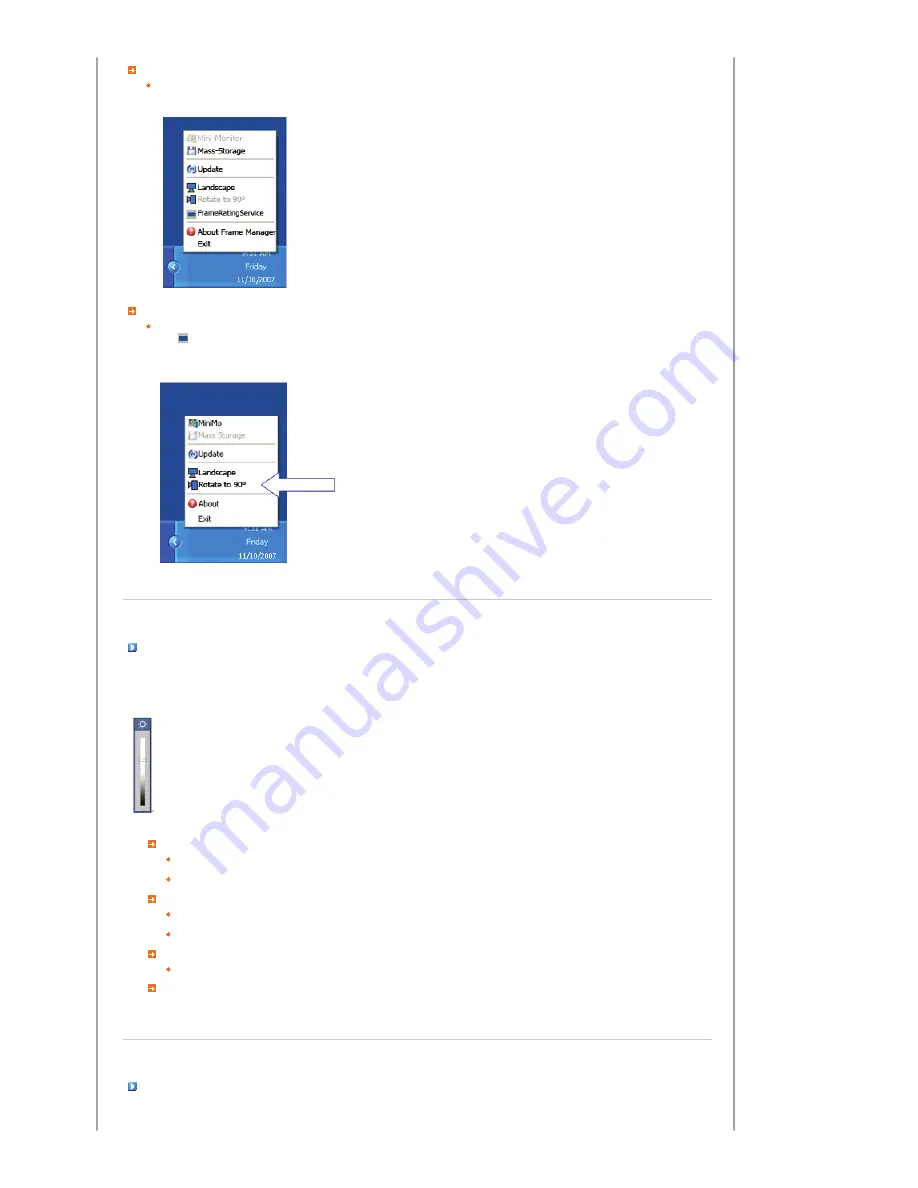
4. Rotate to 0 in Mini-Monitor Mode
When the device is in Mini-Monitor mode 90 Degree, select "Landscape" to rotate the display back to normal 0
degrees position.
5. Launch FrameRatingService
Once the FrameRatingService is started, changing the Photo Rating shared on the PC is available on the Photo Frame.
The [ ] icon is displayed on the Tray when FrameRatingService is active. If you select this icon, the Photo Frame
connected to the PC is displayed in the list. Select the Photo Frame from the list to directly connect to the Samsung
Photo Frame Web Configuration website.
Brightness Control
To control the brightness in Mini-Monitor Mode (i.e. when Digital Photo Frame is being used as USB Secondary Monitor)
Click Left Mouse Button on the Frame Manager Tray Icon.
Brightness slider will appear.
To Increase the brightness
Drag the slider pointer to upward OR
Press Up-Arrow/ Left-Arrow/ PgUp Key on keyboard
To Decrease the brightness
Drag the slider pointer downwards OR
Down-Arrow/ Right-Arrow/ PgDn Key on keyboard
To Minimize the brightness
Press End Key on keyboard
To Close Frame Manager application -
Click on Exit menu item.
Update Firmware
Summary of Contents for SPF-83V
Page 2: ...5 Click Install 6 Click Finish to restart your computer The installation is completed ...
Page 4: ...2 Select No not this time button 3 Click on Next button 4 Click on Next button ...
Page 6: ...8 Press Continue Anyway button 9 Press Finish button ...
Page 7: ...10 Now the system is ready to be used ...
Page 13: ......































