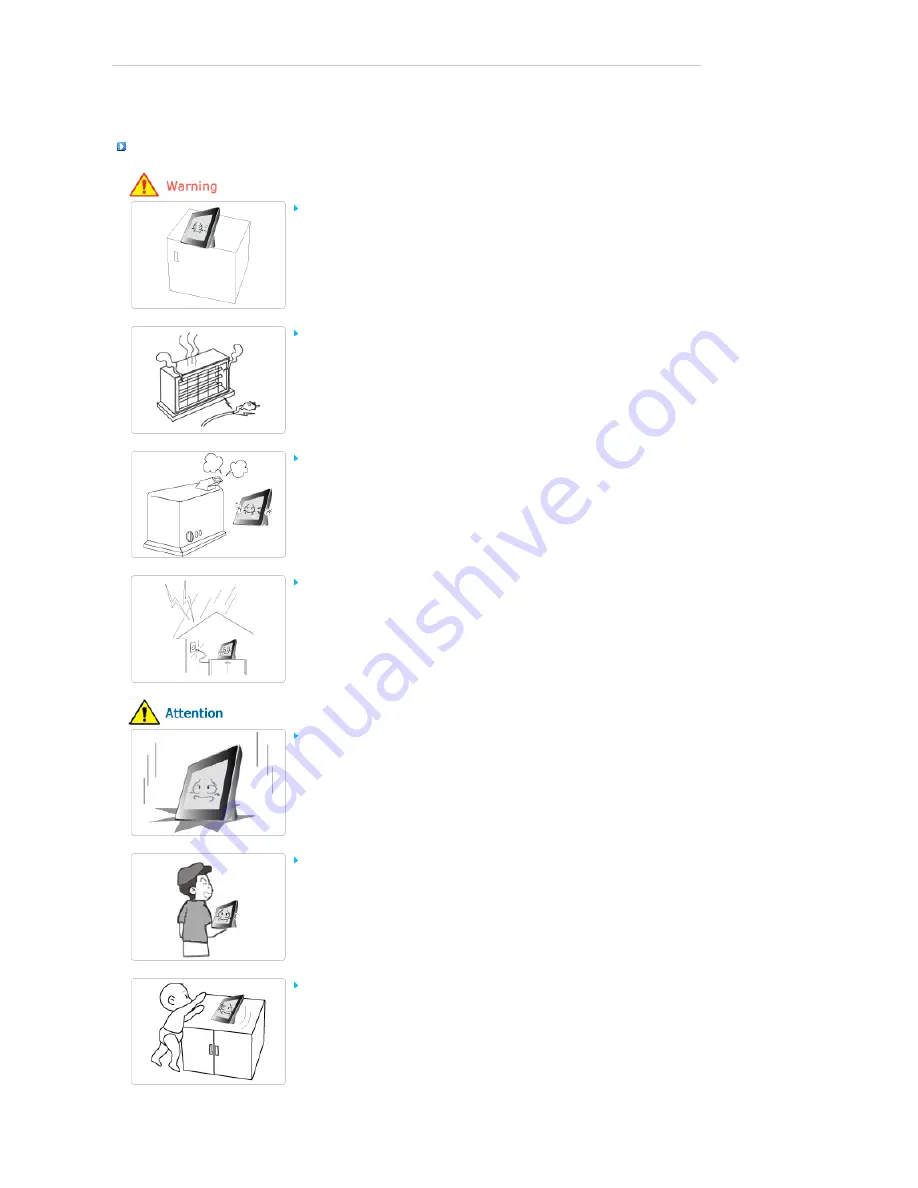
|
Safety Symbols
|
Power
|
Installation
|
Using and
Cleaning
|
Installation
When installing the product on a cabinet or shelf, do not let the front end of the
product project beyond its front edge.
z
Failing to do so, may cause the product to fall, resulting in a product malfunction or
personal injury.
Do not place the power cord near a heater, as the power cord may melt, causing
electric shock or fire.
Do not install the product in a car or a location exposed to oil, smoke, moisture,
water, or rainwater.
z
Any contact of these materials with the product may cause electric shock or fire.
Disconnect the power plug when there is thunder or lightning.
z
Failing to do so, may cause electric shock or fire.
Place the product down gently when installing it.
z
Failing to do so may cause product damage or personal injury.
Avoid dropping the product when moving, as this may cause product damage or
personal injury.
Do not install the product in a location easily reached by children.
z
As the product may fall and cause personal injury.





































