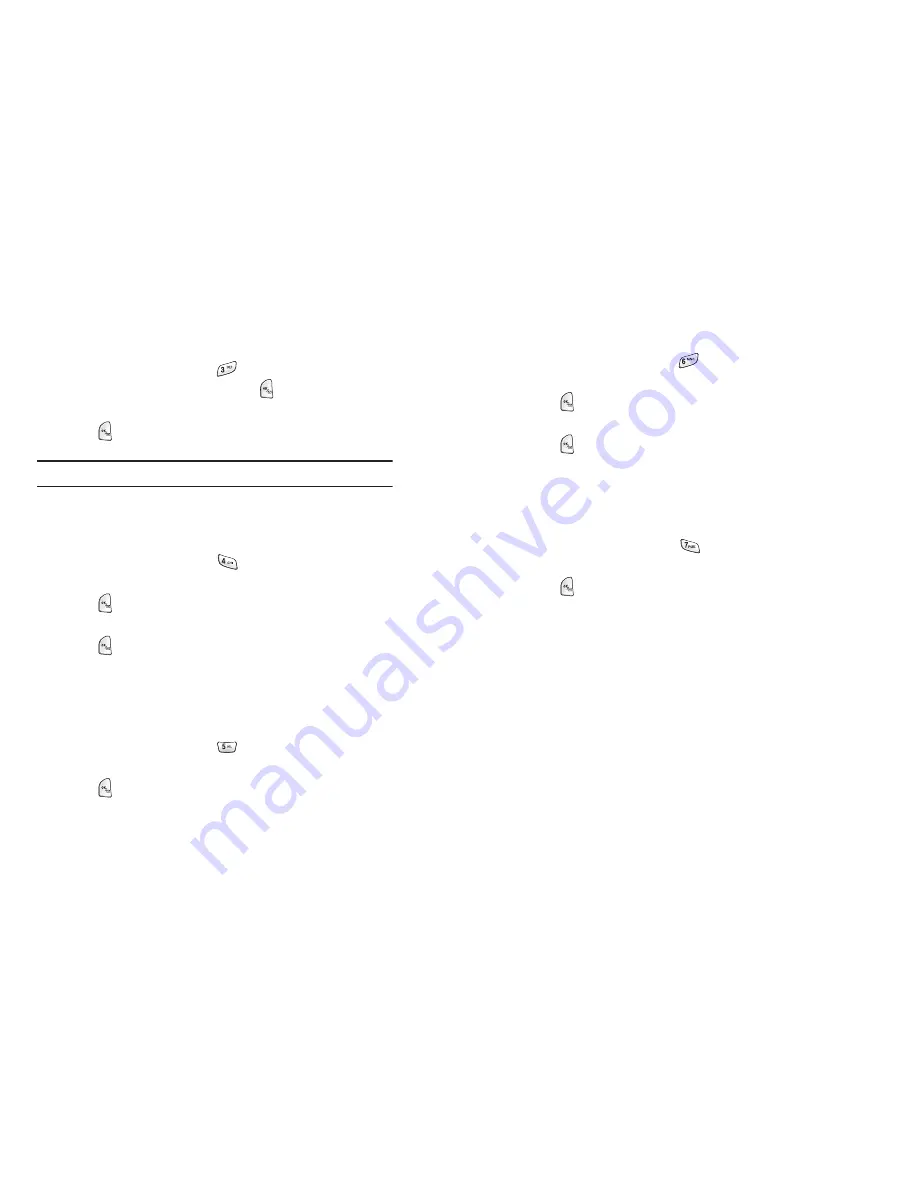
Section 2: Understanding Your Phone
40
2C: Using Your Phone’s Voice Services
Using Special Numbers
You can save up to three special numbers in addition to your Internal
Phone Book entries (the same number may be in both directories). You
can make and receive calls from special numbers even when your phone
is locked.
To add or replace a special number:
1.
From the Security menu, press
for
Special #
.
2.
Select entry one, two, or three and press
.
3.
Enter the number using the keypad.
4.
Press
to save.
Note:
There are no Speed Dial options associated with special numbers.
Erasing the Internal Phone Book
To erase all the names and phone numbers in your Internal Phone Book:
1.
From the Security menu, press
for
Erase Pbook
.
2.
Press the navigation key up and select
Yes
.
3.
Press .
4.
Press the navigation key up again to confirm and select
Yes
.
5.
Press
to permanently delete.
Eraseing Content
Erase Content deletes all saved downloaded content from the phone
including games, ringers, screen savers, and applications. To erase:
1.
From the Security menu, press
for
Erase Content
.
2.
Press the navigation key up and select
Yes
.
3.
Press .
Section 2: Understanding Your PCS Phone
2C: Setting Your Phone’s Security
41
Resetting Your Phone
Resetting the phone restores all the factory defaults, including the ringer
types and display settings. The Internal Phone Book, Call History,
Scheduler, and Messaging are not affected.
To reset your phone:
1.
From the Security menu, press
for
Reset Phone
.
2.
Press the navigation key up and select
Yes
.
3.
Press .
4.
Press the navigation key up again to confirm and select
Yes
.
5.
Press
to reset.
Resetting Picture Account
This option erases the token information for your Sprint PCS Vision
picture account. To erase:
1.
From the Security menu, press
for
Reset Picture Account
.
2.
Press the navigation key up and select
Yes
.
3.
Press
to reset.
















































