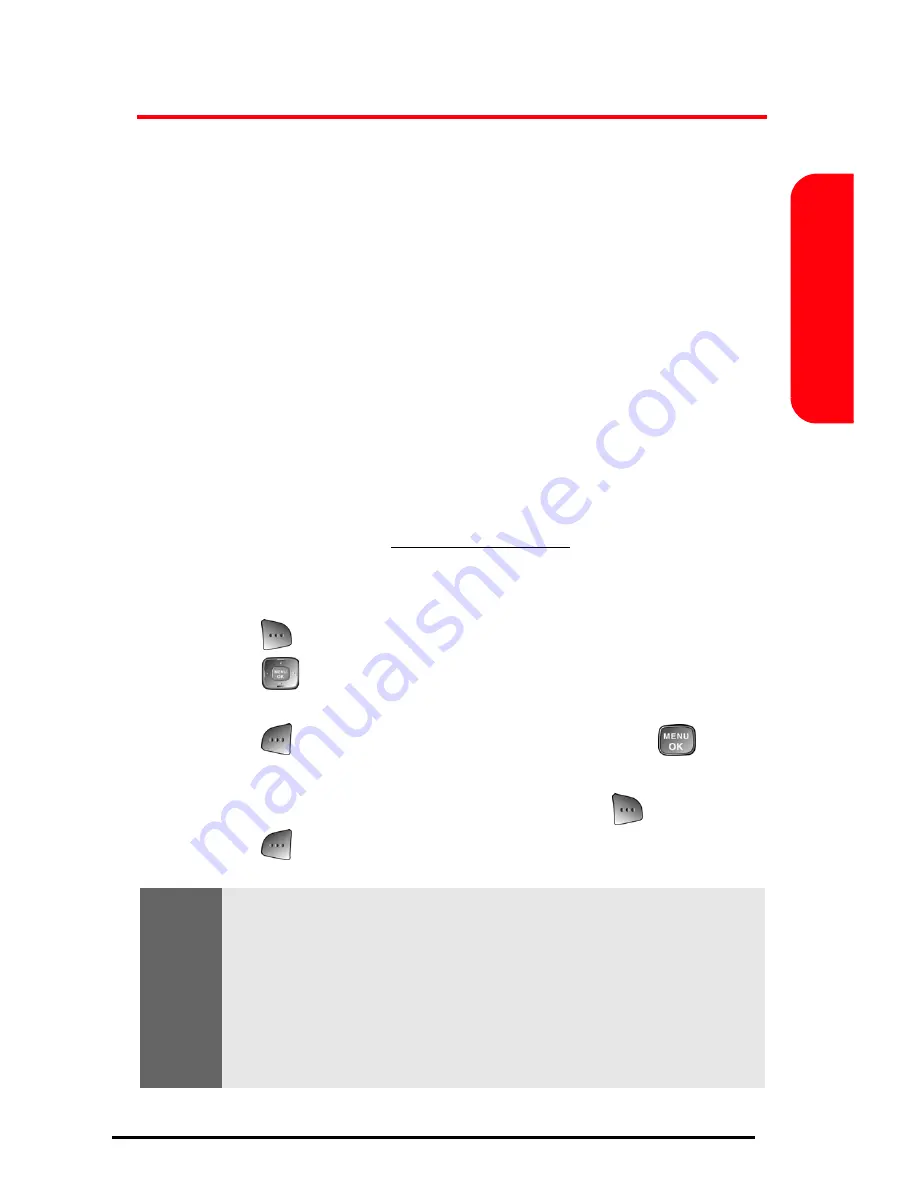
45
Basics
SMS Voice Messaging
Your new handset includes SMS Voice Messaging, a
feature that allows you to send instant voice messages to
any mobile phone or Email address. SMS Voice Messaging
can be used anytime a phone call isn't needed or
appropriate or when a text message isn't convenient. You
can address an SMS Voice message to as many as 10
people, and recipients do not need special equipment or
service to play your messages.
An introductory message is pre-recorded on your phone.
To play it, follow the Playing SMS Voice Messages
instructions below.
For more information and complete instructions, see the
online user's guide at
www.sprintpcs.com
.
Sending an SMS Voice Message
1.
Press
Contacts
.
2.
Press
up or down to highlight the
desired recipient.
3.
Press
and highlight
VoiceSMS
and press
.
4.
When you hear the beep, start recording your
message. When you are finished, press
.
5.
Press
to send your message.
Note:
The first time you use SMS Voice Messaging, you will be
prompted to enter a "From" name that identifies you to the
people who receive your messages. You may also be
prompted to accept data and messaging charges. If you do
not wish to be warned each time you send a message, press
[ok] to uncheck the box. Press [left soft] to connect and send
your message.
Summary of Contents for SPH-A760
Page 1: ...6XI30 07LM_a760_102804_F9 SprintPCSVision SM ReadyLinkPhone RL A760bySamsung ...
Page 3: ...6XI30 07LM_a760_102804_F9 ...
Page 9: ...1 Getting Started Activating and Using Your Sprint PCS Service ...
Page 18: ...10 ...
Page 19: ...11 Basics of Your Sprint PCS Phone ...
Page 20: ...12 Your New Sprint PCS Phone ...
















































