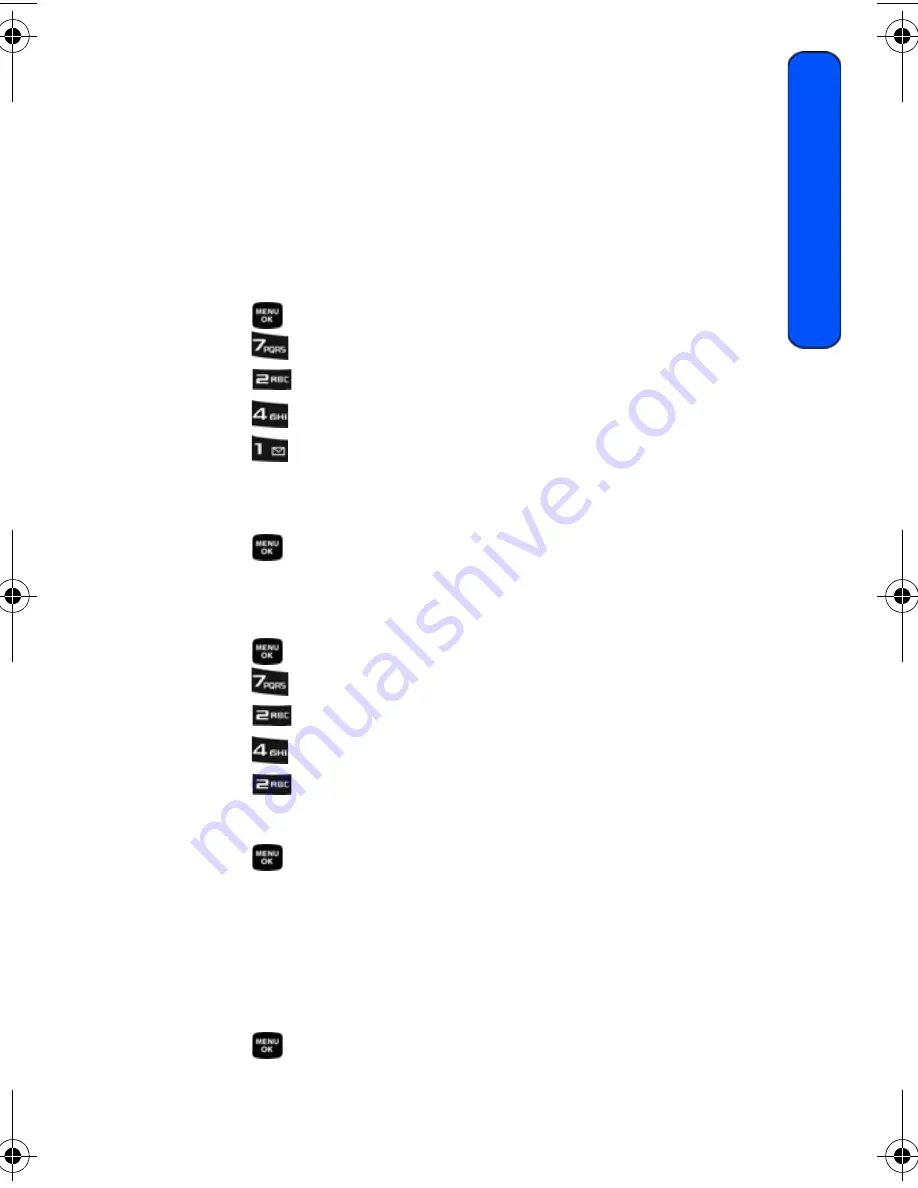
Settings 66
Settings
Key Tones
Your phone offers a number of options for selecting the audible tones
accompanying a key press.
There are three different tones available:
•
DTMF:
Dual tone, Multi-Frequency beeps are heard when a key is pressed.
•
Xylophone:
Musical polyphonic tones are heard when a key is pressed.
•
Voice:
Polyphonic beep tones are heard when you press a key.
To select a key tone:
1. Press
for
Menu
.
2. Press
for
Settings
.
3. Press
for
Sounds
.
4. Press
for
Key Tones
.
5. Press
for
Tone Type
.
6. Press the navigation key
up or down to select the desired
tone type.
7. Press
to save and exit.
Key Tone Volume
To adjust the key tone volume:
1. Press
for
Menu
.
2. Press
for
Settings
.
3. Press
for
Sounds
.
4. Press
for
Key Tones
.
5. Press
for
Tone Volume
.
6. Press the navigation key
right to increase or left to decrease the volume.
7. Press
to save and exit.
Tone Length
Your phone offers a number of options for changing the tone duration of a key
press. Voicemail or other automated systems may require long or short time
lengths to activate different features.
To select a tone length:
1. Press
for
Menu
.
M230 BMC Guide.book Page 66 Thursday, April 9, 2009 11:28 AM
Summary of Contents for SPH-m230
Page 4: ......
















































