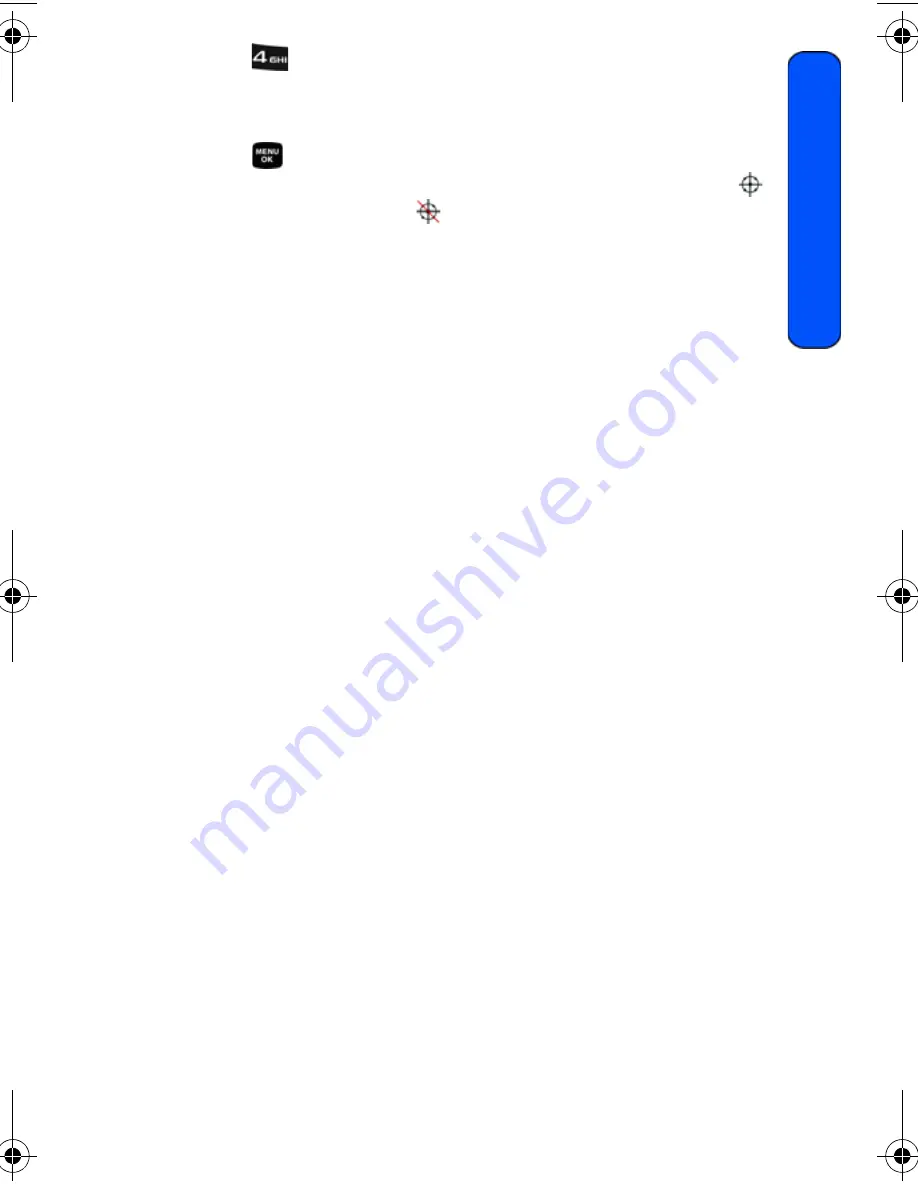
Settings 74
Settings
4. Press
for
Location
. (A brief explanation will display. Use the
navigation key
to scroll through to read the entire text.)
5. Press the navigation key
up or down to select
On
or
Off
.
6. Press
to save and exit.
When the Location feature is on, your phone’s standby screen will display the
icon. When Location is turned off, the
icon will display.
Roaming
For more information, see "Roaming" on page 23.
Restrict and Lock
For more information, see "Locking Your Phone" on page 83.
Security
For more information, see "Phone Security" on page 83.
M230 BMC Guide.book Page 74 Thursday, April 9, 2009 11:28 AM
Summary of Contents for SPH-m230
Page 4: ......
















































