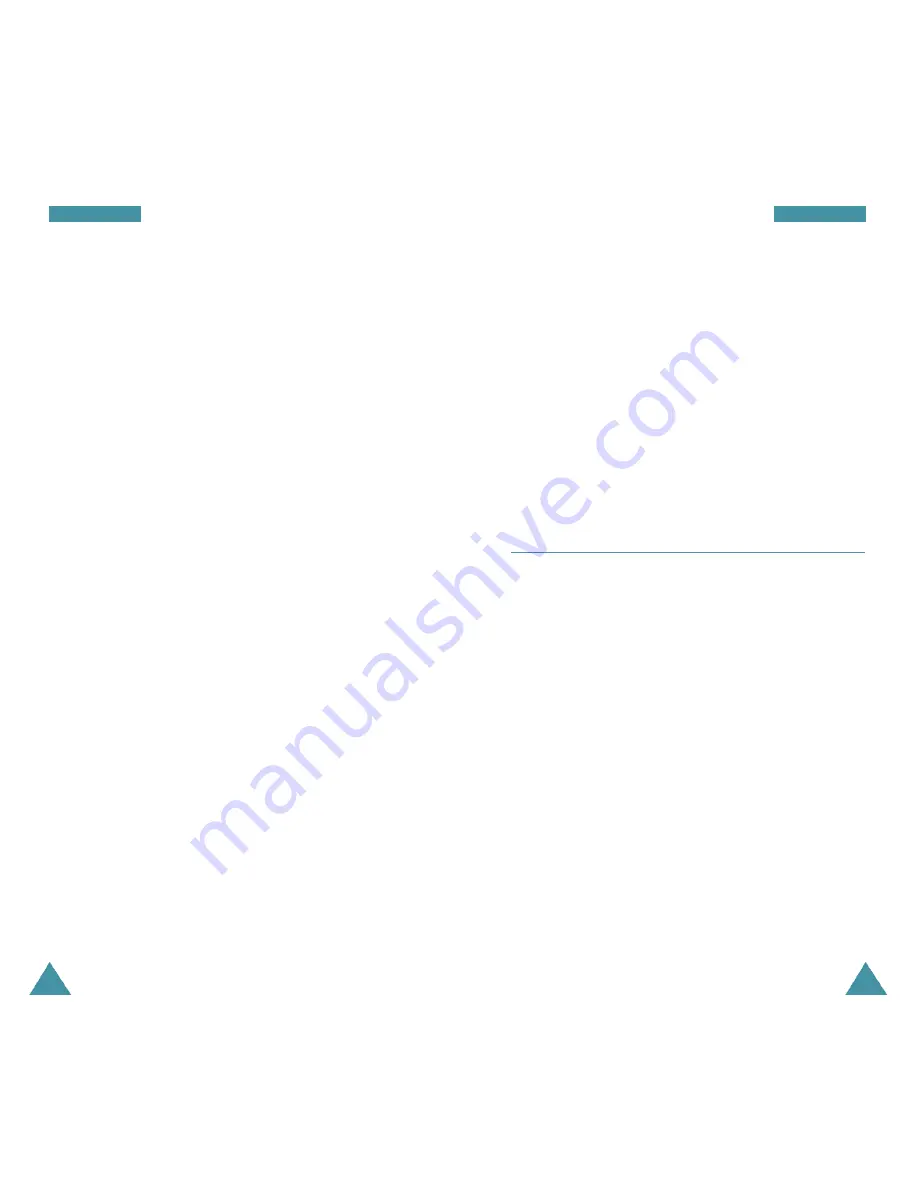
59
S e t u p / T o o l
58
S e t u p / T o o l
Contrast
The LCD has contrast setting that can help you see the
screen better in different lighting conditions.
Version
The version menu displays the current
hardware/software version that is installed in your
phone. This feature is helpful if you need to call
customer care.
Security
Menu 7-2
Your phone provides many security options, including a
user-programmable lock code and call restriction
features.
To access the security menu, you must enter a four-digit
lock code. The lock code is preset to
0000
at factory.
Lock Phone
When the phone is locked, you cannot operate the
phone until you enter the lock code.
The following options are available:
Unlocked
: the phone remains unlocked.
Lock Now
: the phone locks immediately.
On Power-Up
: the phone locks automatically at the
next time your phone turned on.
Backlight
You have several options for setting how the LCD
backlight operates. Remember that backlight use drains
your battery faster.
Always On:
The backlight used always.
7 SECONDS:
The backlight comes on when you press a
key or receive a call and switches off 7
seconds after the last key is pressed.
15 SECONDS:
The backlight comes on when you press
a key or receive a call and switches off
15 seconds after the last key is pressed.
30 SECONDS:
The backlight comes on when you press
a key or receive a call and switches off
30 seconds after the last key is pressed.
Folder Open:
The backlight comes on each time you
open the phone.
Greeting
The banner option allows you to edit the banner
displayed on the standby screen. It can also be used as
your ID when sendign an e-mail.
Enter your banner up to 12 digits by using the
alphanumeric keys. For further details on how to enter
letters, refer to page 36.
















































