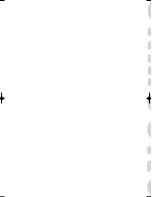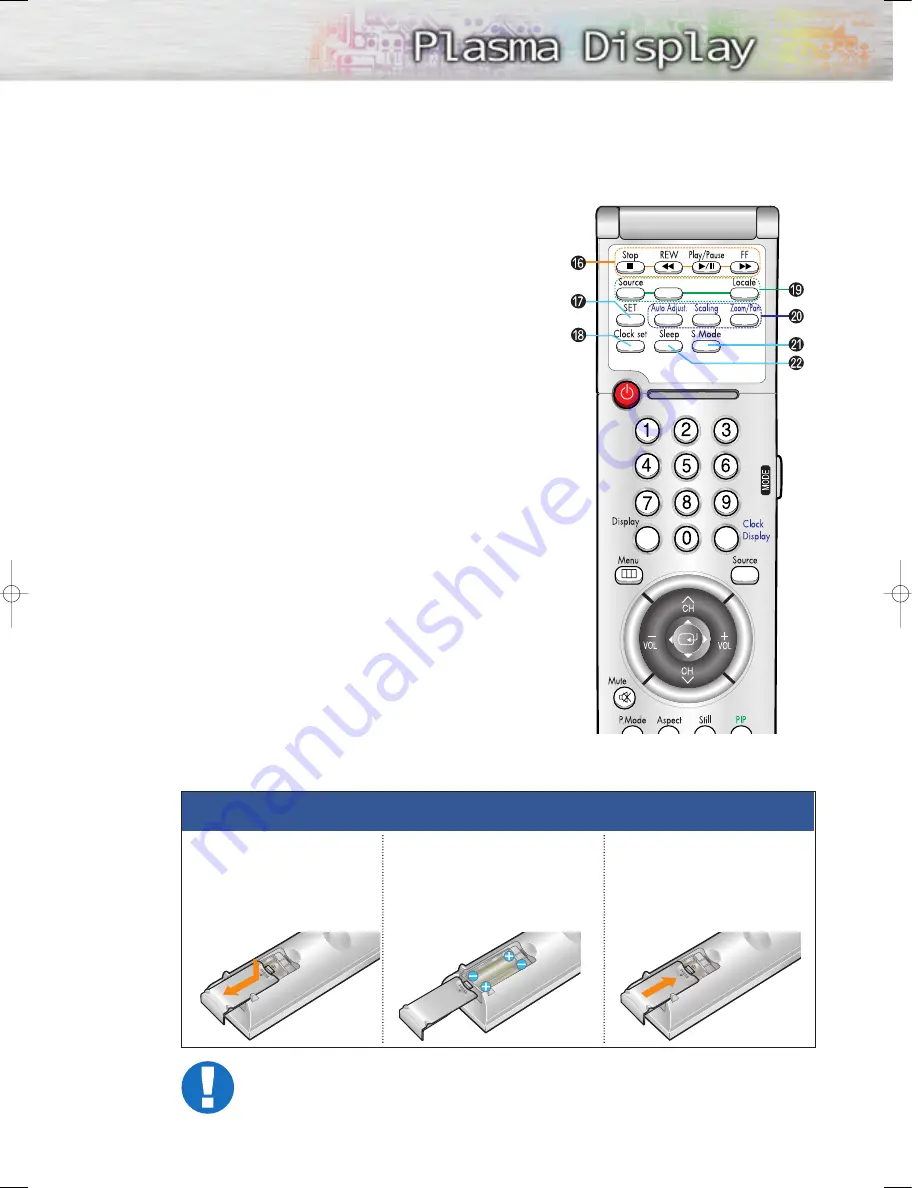
ı
VCR control buttons
Controls VCR tape functions: Stop, Rewind,
Play/Pause, Fast Forward.
˜
SET button
Used during setup of this remote control, so that it will
work compatibly with other devices (VCR, cable box,
DVD, etc.)
¯
Clock set button
Press to set clock.
˘
PIP control buttons
Source : Press to select one of the available signal
sources for the PIP window.
S.Sel :
Press to select the Audio (PIP or Main).
Locate : Press to move the PIP window on the screen.
¿
PC control buttons
Auto Adjust
Scaling
Zoom/Pan
¸
S.Mode button
Adjust the PDP sound by selecting one of the preset
factory settings (or select your personal, customized
sound settings.)
˛
Sleep button
Press to select a preset time interval for automatic
shutoff.
S.Sel
13
Installing the Batteries in Your Remote Control
1
Slide the back cover
to open the battery
compartment of the
remote control
3
Slide the cover back into
place.
2
Install two AAA size batter-
ies. Make sure to match the
“+” and “-” ends of the bat-
teries with the diagram
inside the compartment.
Remote Control Operation Range.
You can use your remote control within a distance of 23 feet and an angle of 30 degrees
from the left and right sides of the remote control receiver of the monitor.
BN68-00262A-01Eng_02-19 12/17/04 12:01 PM Page 13
Summary of Contents for SPL4225D
Page 1: ...Owner s Instructions SPL4225...
Page 8: ......
Page 20: ......
Page 26: ......
Page 44: ......
Page 60: ......
Page 66: ...66 Remote Control Codes VCR Codes Cable Box Codes DVD Codes...
Page 71: ...71 Memo...