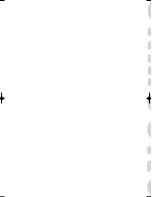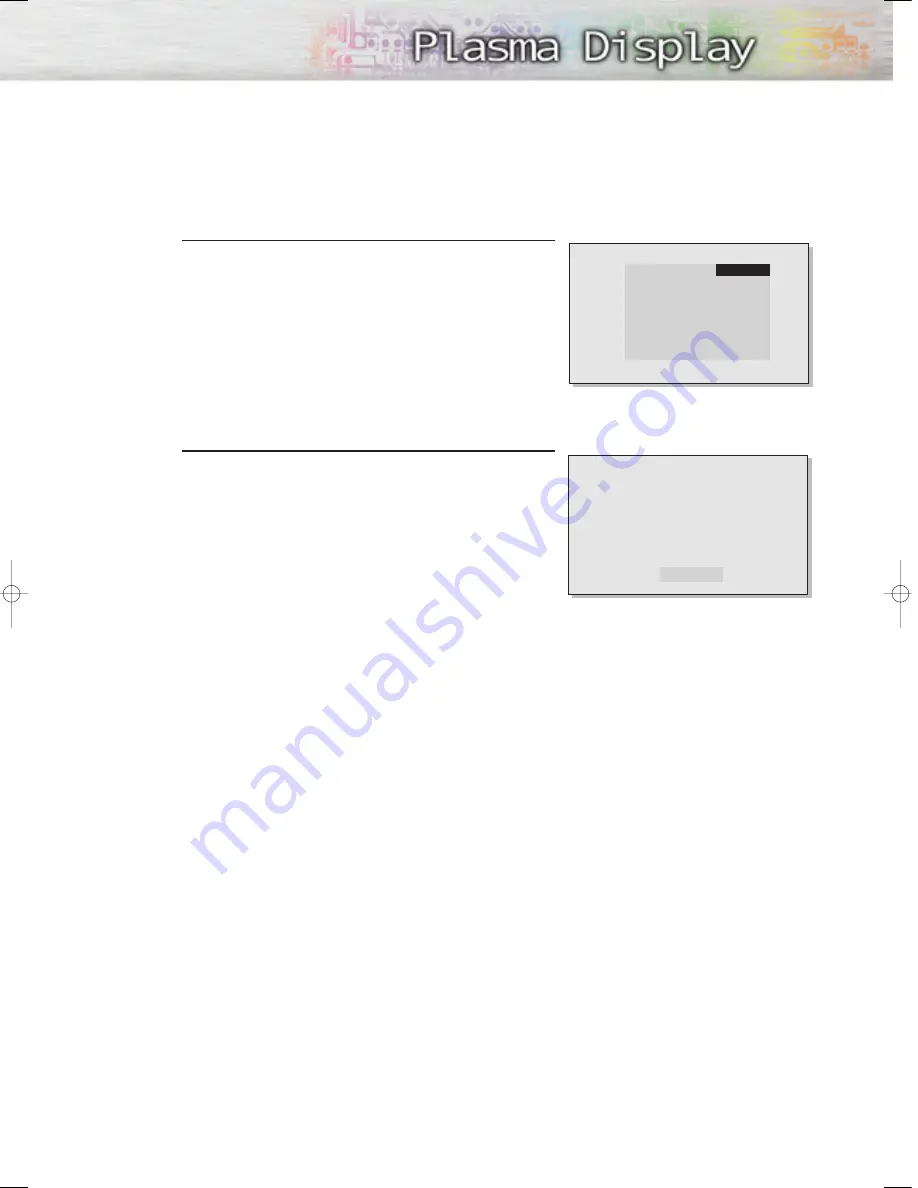
Displaying Status Information
Press the Display button on the remote control. The PDP will
display the Screen size, Resolution, Current time, and screen
mode.
Displaying Clock
Press the Clock Display button on the remote control.
The Current time will be displayed on the screen.
19
Main
: Video
SUB
: Not Available
P.MODE
: Custom
Scaling
: Wide
S.MODE
: Custom
Resolution
: 720 X 480 60Hz
DISPLAY
10 : 30 AM
BN68-00262A-01Eng_02-19 12/17/04 12:01 PM Page 19
Summary of Contents for SPL4225D
Page 1: ...Owner s Instructions SPL4225...
Page 8: ......
Page 20: ......
Page 26: ......
Page 44: ......
Page 60: ......
Page 66: ...66 Remote Control Codes VCR Codes Cable Box Codes DVD Codes...
Page 71: ...71 Memo...