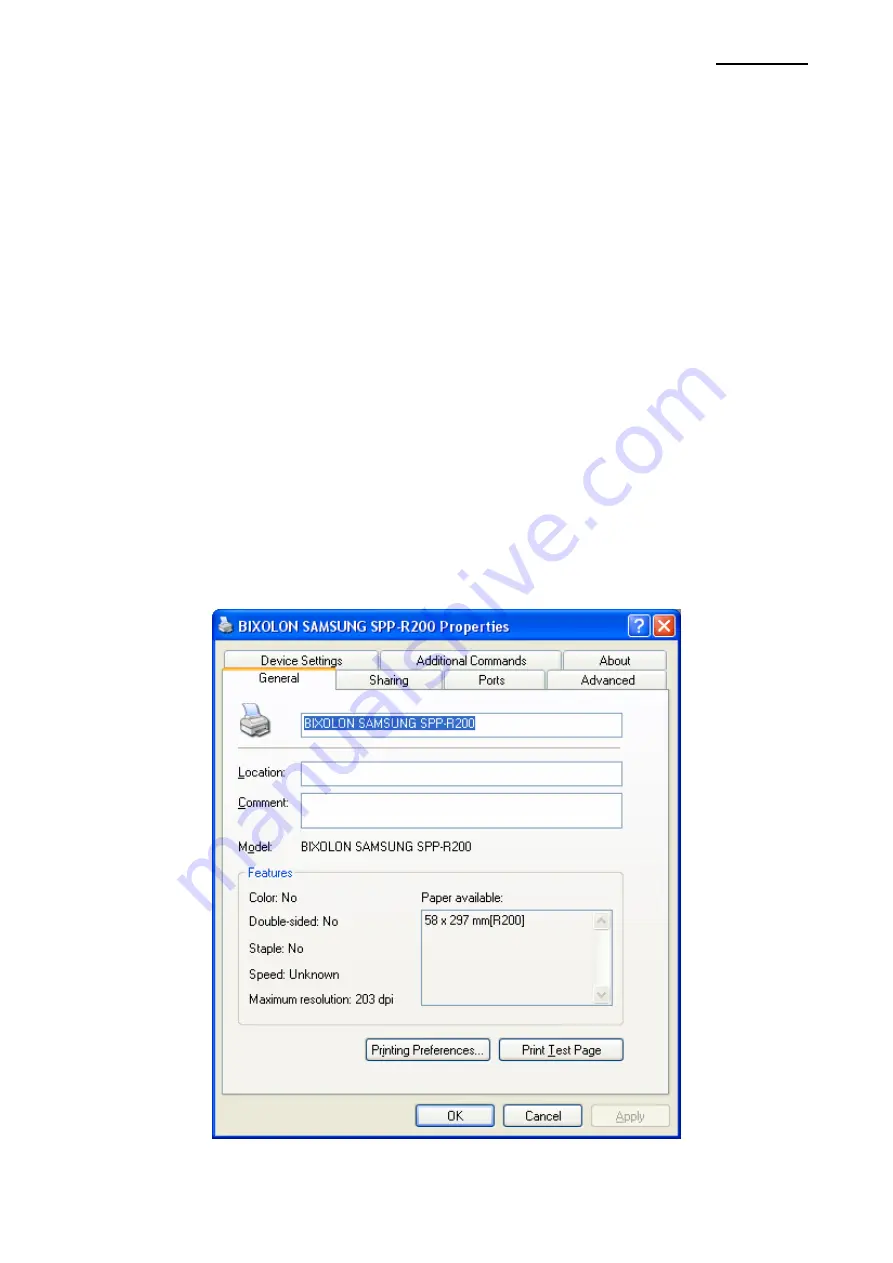
SPP-R200
Rev. 1.00
- 32 -
5. Detailed Windows Driver Settings
The following functions can be set in detail after the Windows Driver installation is
complete.
5-1 Paper Supply Method
The printer structure is such that the print head, which carries out printing, and the cutter,
which cuts the printing paper, are separated. After printing, the location of the end section
can be adjusted as follows.
- Automatically Select: Select the “Receipt” automatically.
- Receipt: Printed text is transferred up to the cutter (manual cutter).
- Receipt [No feed]: Printed text is transferred up to the next line only.
(minimum transfer: 0x0A).
- Form: For long print jobs, printed text is transferred according to the Receipt option per
selected paper size.
Detailed setting can be done as follows.
1) Open the printer properties window in the Windows OS.
Summary of Contents for SPP-R200
Page 1: ...Windows Driver Manual SPP R200 Mobile Printer Rev 1 00 http www samsungminiprinters com ...
Page 9: ...SPP R200 Rev 1 00 9 8 Continue to click the Next button 9 Continue to click the Next button ...
Page 12: ...SPP R200 Rev 1 00 12 14 Click the Print Test Page button and check printing status ...
Page 20: ...SPP R200 Rev 1 00 20 10 Click the Print Test Page button and check printing status ...
Page 28: ...SPP R200 Rev 1 00 28 9 Click the Next button 10 Click the Next button ...
Page 29: ...SPP R200 Rev 1 00 29 11 Click the Continue Anyway button ...
Page 31: ...SPP R200 Rev 1 00 31 14 Click the Print Test Page button and check printing status ...













































