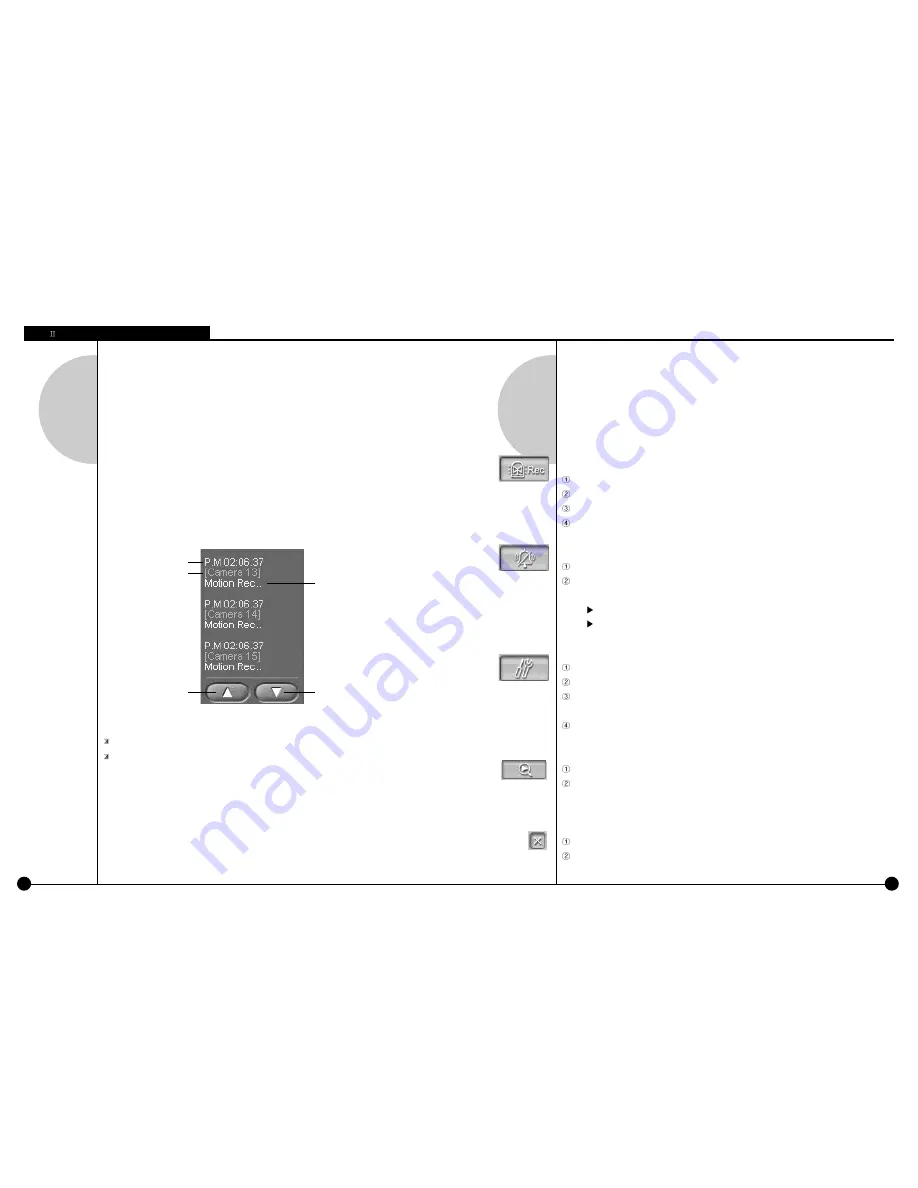
3
4
.
Multi channel Video Surveillance
State screen
• Display the status of event such as continuous recording, sensor, alarm, motion, audio or
network connection.
• State screen displays [ time of event - camera number - event type ]
State screen
Camera number
: Displays the current camera number in order.
Event movement
: Use this button to move up and down to see other event
Time of event
Camera number
Event type
Below event
Above Event
Emergency Recording, Alarm off,
Setup, Search, Power
Emergency Recording
You can start recording regardless of recording schedule while monitoring live image.
All the installed cameras start recording together and “REC” appears on screen.
You can stop emergency recording by clicking once more.
Recording term is normal term on each camera’s setup.
Alarm off
Stops alarm signal
Alarm output can be used together with sensor or motion detection and the output
duration is adjustable.
When the button is pressed on : Alarm output is impossible or alarm output is on halt
When the button is not pressed : Alarm output is possible
Setup
Click on this button will bring up setup window.
Setup windows consist of six windows.
Press ”OK” button to save adjusted configuration. Press ”Cancel” button to cancel the
adjusted configuration.
Password can be used to make it secure.
Search
Click on this search button execute search mode
This is used to search recorded data and recording and monitoring is possible during
search.
Power
Use this to power off the system.
Password can be used to make this function secure.
2-3
2-4
Summary of Contents for SPR-7416
Page 3: ......
Page 11: ...2 Multi channel Video Surveillance ...
Page 17: ...Environment Setup 3 ...
Page 53: ...5 Appendix ...
Page 70: ...7 Q A ...















































