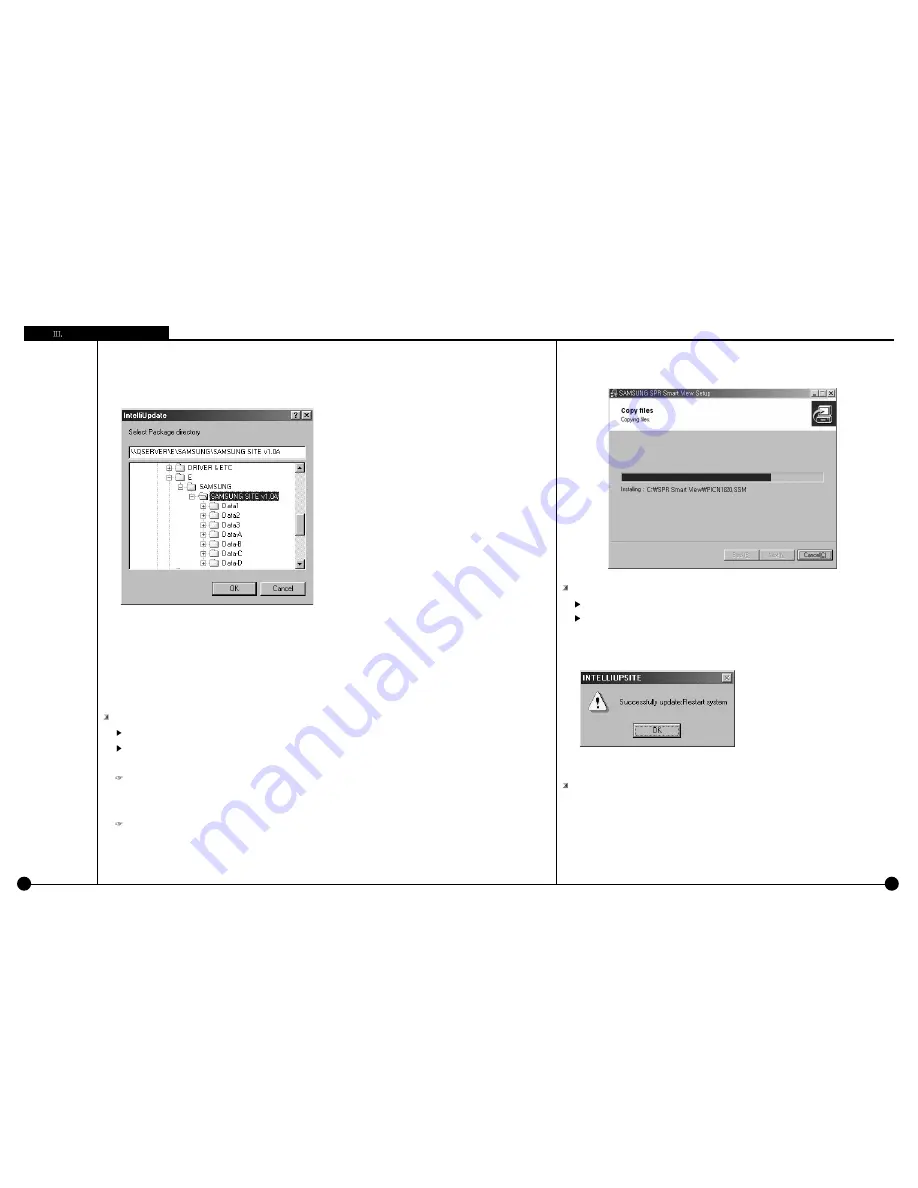
3-2
3-2
System [S/W Update]
Description
When [S/W Update] is selected, Intelli Upgrade window will be executed to let you choose
new package for program version. This function is to upgrade to a new version that’s stored
in hard disk or joint network folder.
Description
Select Package directory
Click [OK] after selecting hard disk or joint network folder which is store in a new version
Appropriate folder must include package folder(Data1, Data2, Data3, Data-a, Data-b,
etc.) or all files from package folder must be included in one folder.
When upgrading to a new version using Intelli Upgrade, upgrading does not support
floppy diskette. Therefore, we recommend you to upgrade after copying the whole media
or on a hard diskette.
If there is no file or package folder in certain folder due to a wrong folder designation, or if
the damage had occur to the file, then it will not be considered as a normal package so
the program will not upgrade normally.
Check integral package file & program installation
Installing process of a program window will appear when you designate package folder
Installing process will show twice for testing integration package file and for program
installation. SPR Smart View program, which was executed during program installation,
will end
System reboot
: System need to be restarted when upgrading a new program version is completed.
Environment Setup
Summary of Contents for SPR-7416
Page 3: ......
Page 11: ...2 Multi channel Video Surveillance ...
Page 17: ...Environment Setup 3 ...
Page 53: ...5 Appendix ...
Page 70: ...7 Q A ...
















































