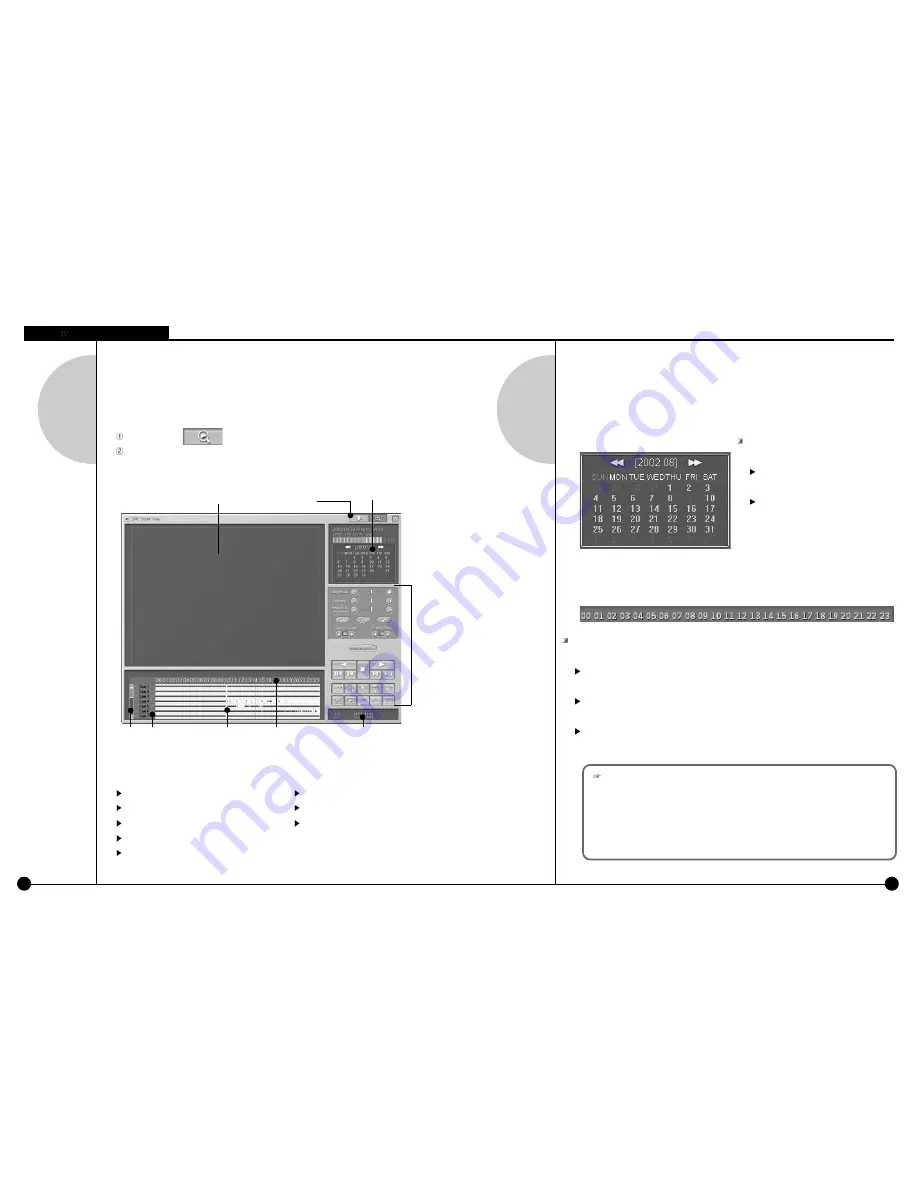
4-2
4-1
1
Run Search Program
Click on search
button to execute from surveillance screen.
Password screen will appear for securing purpose Click [OK] if the password was not
initially entered
Search Screen
Configuaton of Search Screen
Search screen Window
Calendar which shows recording date
Time display & expansion of graph section
Function button for search
Switch to monitoring mode
Split screen setting button
Scroll and Camera button to select a camera to search
Graph indicating the type of recording & storage by tme zone
Search Window
Button
Scroll for
Camera
Camera
Record
Storage
Time indication and
Expansion for graph
area
Screen division
Function
Convert to
surveillance mode
Calendar
2
Search Date and Time Selection
Calendar
Time indication and Expansion of graph region
Search ‘Date’
: Choose the Date you wish to search
<< : It shows whole calendar
>> : Calendar shows the following month
On calendar, it will be indicated in yellow if
anything is recorded on such date, red
indication means the one you clicked to
search, and sky blue indicates that
something is being recorded.
Time indication and expansion of Graph region
: It indicates time for the part where data is recorded.
When you click on time, time zone will be expanded in three steps so graph region can
been seen more clearly.
In case such country is applied with Summer Time, color will convert from Yellow (default
color) to pink but it will convert back to Yellow as soon as the Summer Time is over.
Any modification of time caused by Summer Time will automatically change back to current
(actual) time.
[Tip] What is Summer Time...
Sun rises early but sets late during summer so people tend to take advantage for this longest
period of daytime of the year by forwarding one hour which is known as Summer Time. Summer
time is widely used throughout the world and people forward one hour earlier than actual time at
the beginning and do the vice-versa at the end of Summer Time. For example, if the starting time
is 2 o’clock then you are to change the time to 3 o’clock and then change 3 o’clock back to 2 at
the end.
Search Screen
Summary of Contents for SPR-7416
Page 3: ......
Page 11: ...2 Multi channel Video Surveillance ...
Page 17: ...Environment Setup 3 ...
Page 53: ...5 Appendix ...
Page 70: ...7 Q A ...
















































