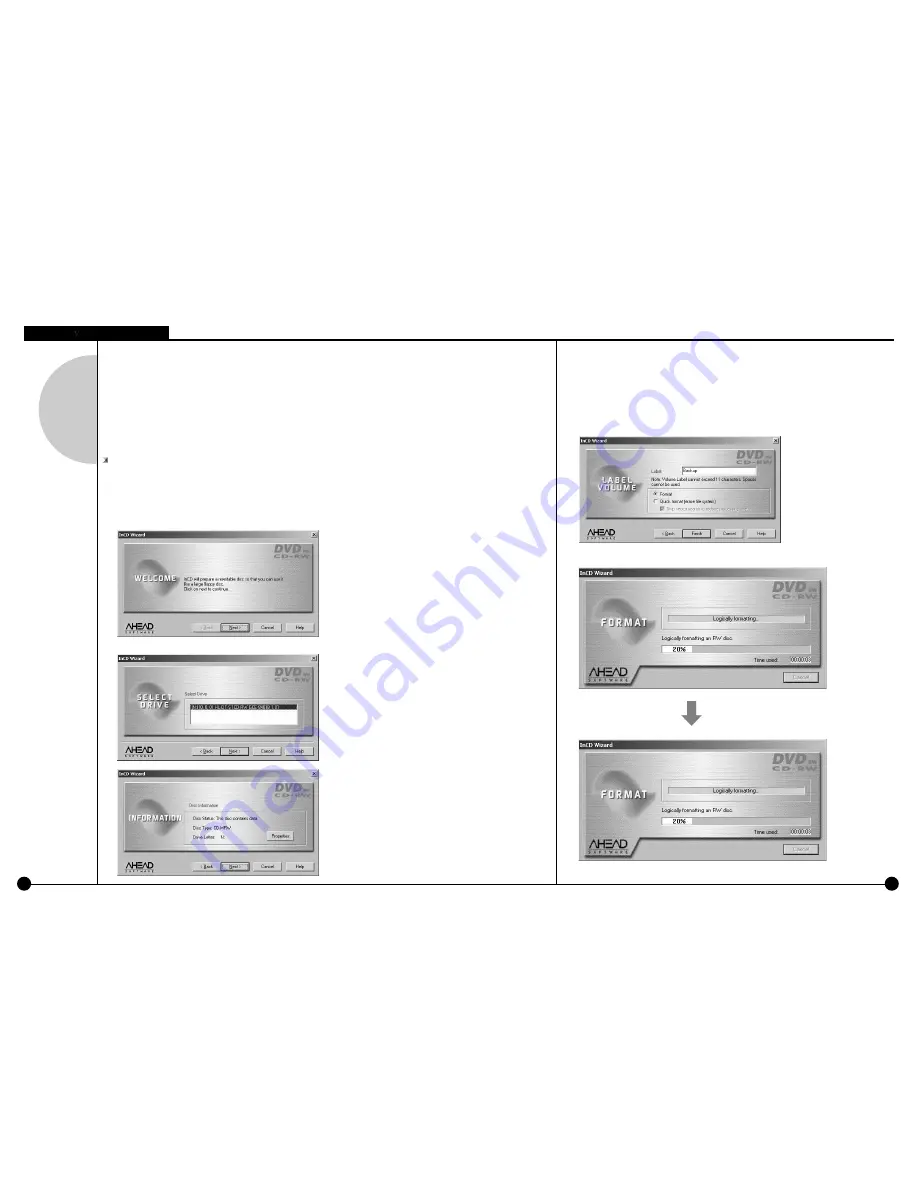
5-2
2
Formatting a CD using InCD
[Formatting CD using InCD]
• When trying to back up date in an unformatted CD or receiving an error message after
trying to backup up, format the CD by the following procedure.
• insert a black CD, and click on “Format CDR/CDRW” from “Data Backup” window.
Then, the following screen will appear. Click on the “Next” button.
• Drive selection window will appear. Click on the “Next” button.
5-2
• Set the CD name.
(If you do not want to define the CD name, simply do not enter the name. After entering
the CD name, click on the “Finish” button.)
Appendix
Summary of Contents for SPR-7416
Page 3: ......
Page 11: ...2 Multi channel Video Surveillance ...
Page 17: ...Environment Setup 3 ...
Page 53: ...5 Appendix ...
Page 70: ...7 Q A ...
















































