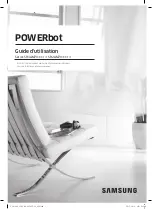ENGLISH-
36
Troubleshooting
Symptom
Checklist
The POWERbot is not
working at all.
f
Check if the emergency switch is on.
f
Check if all the icons are displayed on the display panel.
f
Check if the POWERbot's battery is depleted.
– If "Lo" is displayed, place the POWERbot in the docking station to
charge it.
– If the battery indicator is blinking, manually place the POWERbot
in the docking station to charge. (SR1AM7010UW series only)
f
Replace the batteries (AAA type) if the remote control is not working.
The POWERbot has stopped
during cleaning.
f
If "Lo" is displayed on the display panel, place the POWERbot in the
docking station to charge it.
f
If the battery indicator is blinking, manually place the POWERbot in
the docking station to charge. (SR1AM7010UW series only)
f
If the POWERbot is immobilized by an obstacle such as a cord,
threshold etc, pick it up and move it away from the obstacle.
– If any fabric or string is caught in a drive wheel, turn off the
emergency switch and remove the fabric or string.
Suction power is weak.
f
If the "Filter inspection indicator" is on, turn off the emergency
switch, and then clean the dustbin.
f
When there's too much dust in the dustbin, suction power may be
weakened. Turn off the emergency switch, and then empty the
dustbin.
f
If the intake (on the bottom of the POWERbot) is blocked by foreign
matter, turn off the emergency switch, and then remove the foreign
matter from the intake.
f
When noise suddenly increases, turn off the emergency switch, and
then empty the dustbin.
The POWERbot cannot find
the docking station.
f
Check if there's a power failure or whether the power plug is
unplugged.
f
Remove any obstacles around the docking station that may prevent
the POWERbot from returning to the docking station.
f
If there's foreign matter on the charging pins, charging can be
affected. Clean the foreign matter off the pins.
The POWERbot suddenly
cleans diagonally.
f
Check if the docking station is installed along the grain of a wooden
or tile floor.
f
The POWERbot may clean in a diagonal direction if it is moving to
another area using the shortest route. It may also move at a diagonal
if it made contact with an obstacles at that angle, if it was charged
at the docking station at an angle, or if the grain of the wooden/tile
floor is skewed in that direction.
Point cleaning is not
working.
f
If you point the red light directly at the POWERbot, it may not move
in desired direction.
– Point the red light on the floor within 1.6 ft (0.5 m) of the
POWERbot.
✻
✻
Do not use point cleaning in direct sunlight, under bright light, or on
dark floors.
1_VR7000_EN_DJ68-00763C-06_USA.indd 36
2017-05-19 오후 5:06:01