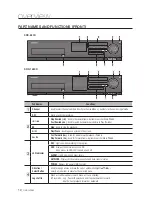10_
overview
overview
pArT nAmeS And funCTIonS (fronT)
Srd-880d
Srd-1680d
Part Names
Functions
a
Channel
Used to select channel numbers directly in the Live Mode, or numbers in the numeric input mode.
b
REC
Starts or ends the recording.
&
/
(
Step Rewind (
&
)
: Used for backward frame-by-frame search while in PAUSE.
Fast Rewind (
(
)
: Used for quick backward search while in Play. (2x-64x)
@
Stop
: Used to stop the playback.
+
/
#
Play/Pause
: Used to pause or resume the screen.
)
/
*
Fast Forward (
)
)
: Used for quick forward playback. (2x-64x)
Step Forward (
*
)
: Used for forward frame-by-frame search while in PAUSE.
c
LED Indicator
REC
: Lights on when recording is in progress.
HDD
: Displays the normal access to HDD.
Upon access to HDD, LED repeats on and off.
ALARM
: Lights on when an event occurs.
NETWORK
: Displays both network connection and data transfer status.
POWER
: Displays the power ON/OFF status.
d
Direction /
Select Button
Used to change a value or move the cursor up/down/left/right (
▲▼_ +
).
Selects a menu item or executes the selected menu.
Jog shuttle
When a scroll bar appears in each menu, acts as a scrolling.
In Play mode, - Jog : Pauses the playback and steps backward or forward.
- Shuttle : Fast playback forward or backward.
USB
USB
c
b
d
e
g
f
h
i
a
USB
USB
c
b
d
e
g
f
h
i
a