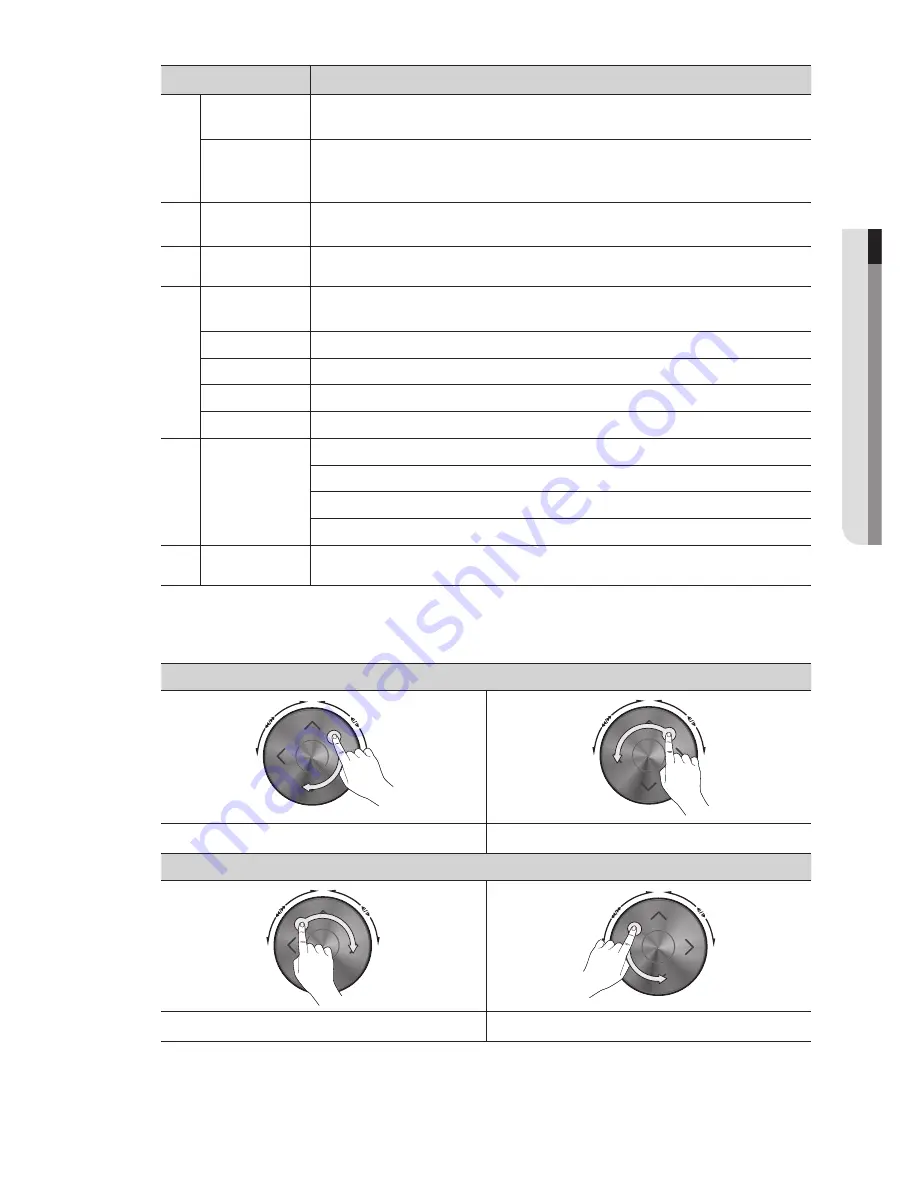
English
_11
●
OVER
VIEW
Part Names
Functions
Direction /
Select Button
Used to change a value or move the cursor up/down/left/right (
◄ ►
).
Selects a menu item or executes the selected menu.
Jog shuttle
When a scroll bar appears in each menu, acts as a scrolling.
In Play mode, - Jog : Pauses the playback and steps backward or forward.
- Shuttle : Fast playback forward or backward.
Power
Used to turn the DVR ON/OFF.
Functions only if the button was held for 2 seconds.
USB Port 1 / 2
Connects the USB devices.
MODE
Each time you press the button in Live mode, the screen mode will be switched in sequence.
Each time you press the button in play mode, the screen mode will be switched in sequence.
AUDIO
Sets Audio ON/OFF.
ALARM
Cancels the ALARM LED and the audible alarm when the alarm is going off, and to remove the icon.
MENU/
'
Either goes to the system menu screen or moves to the upper menu from the lower menu.
ENTER
Runs selected menu function.
Camera Control
ZOOM
: Sets the screen to the x2 digital zoom.
FREEZE
: Runs the FREEZE function in the Live Mode.
BACKUP
: Runs the BACKUP function.
SEARCH
: Goes to the search screen.
OPEN/CLOSE
Used to open and close the DVR-RW disc tray.
Using the jog shuttle
Jog starts from the right point and shuttle starts from the left point.
< Jog >
In play mode, DVR playback steps forward video by 1 frame.
In play mode, DVR playback steps backward video by 1 frame.
< Shuttle >
In play mode, DVR plays fast forward.
In play mode, DVR plays fast reverse.












































