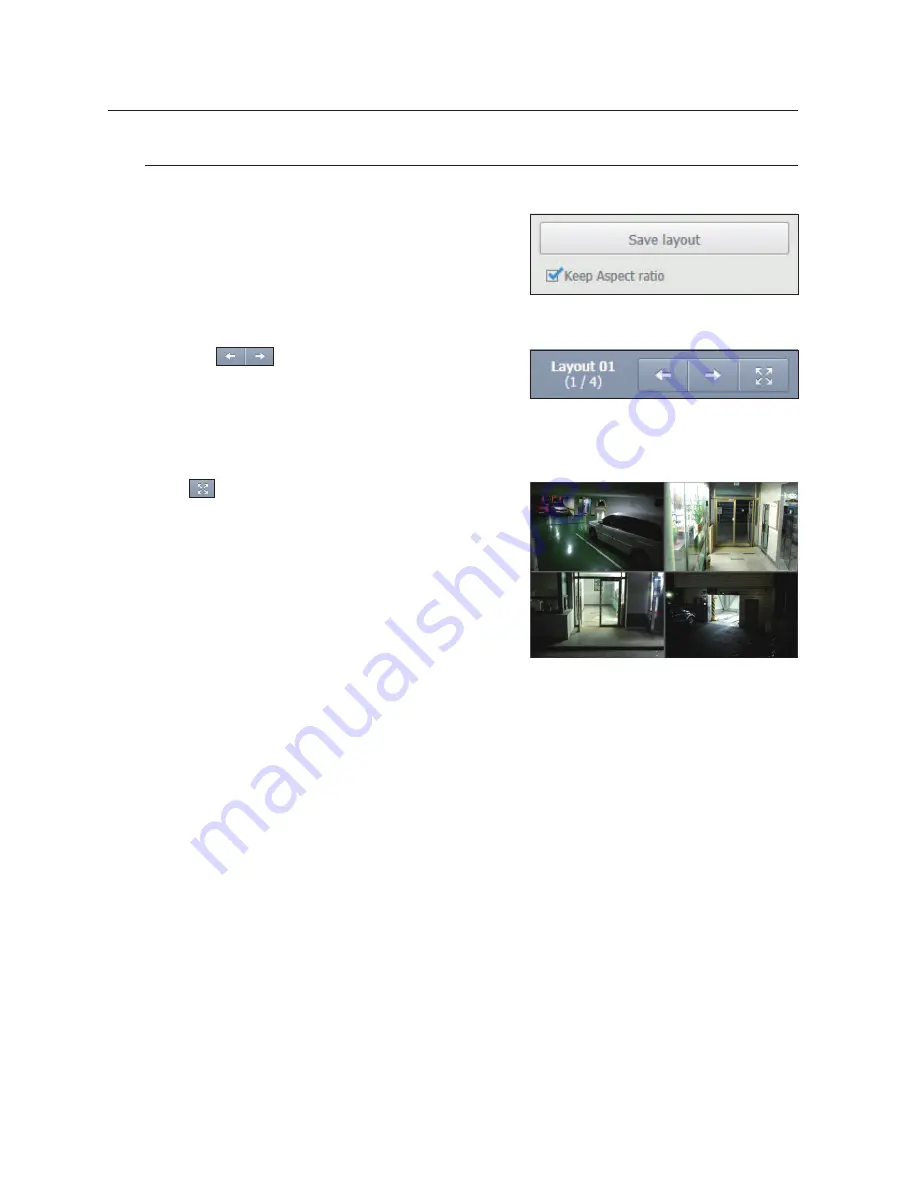
Changing Split Mode
If you want to maintain the current screen ratio
When you change from a split screen, check <
Keep Aspect
ratio
> to maintain the ratio and change to a different size.
To go to your desired channel screen
Press the <
> button to move to the previous/next
channel group.
To switch to full screen mode
Click <
>.
Current split screen appears in full screen.
Press the [
ESC
] key to exit the full screen mode.
MAC Safari does not support full screen.
100_
live viewer
live viewer















































